Announcement
Collapse
No announcement yet.
[vb_side_1]
Latest Forum Posts
Collapse
-
by gjordanI’m trying to learn how to load photos. ...
-
Channel: BOM 2021 - Color My World
03-25-2021, 09:17 PM -
-
I am late to the party so I have only completed the 8 Small House 1 units so far. I realize this post is too late for everyone...
-
Channel: BOM 2021 - Color My World
03-24-2021, 11:30 AM -
-
by HelenWMost Color My World quilters probably think of you as the trouble shooter for all thing Color My World.
They may not...-
Channel: BOM 2021 - Color My World
03-23-2021, 06:47 AM -
-
I moved the first of the year but I had ordered the fabric kit. Now when I opened it i didnt find any directions or the...
-
Channel: BOM 2021 - Color My World
03-22-2021, 12:38 PM -
-
by midnight33I’m jumping ahead a bit....made brown fusible bias for tree trunks & now experimenting with dif shapes & fabrics...1 Photo
-
Channel: BOM 2021 - Color My World
03-21-2021, 05:37 PM -
-
by nhbasketsThought I’d start a thread where those of us using wool can post on progress when using this alternative medium for this...2 Photos
-
Channel: BOM 2021 - Color My World
03-19-2021, 04:31 PM -
-
Because I am using a dark background I plan to make lighter coloured trees. I know that the 14 yards of bias tape required...
-
Channel: BOM 2021 - Color My World
03-17-2021, 07:39 PM -
-
I can't find anything that mentions about what kind/size needle that is recommended if sewing with 60 wt thread on top and...
-
Channel: BOM 2021 - Color My World
03-14-2021, 08:04 PM -
Trending Forum Posts
Collapse
-
by gjordanI’m trying to learn how to load photos. ...
-
Channel: BOM 2021 - Color My World
03-25-2021, 09:17 PM -
-
I am late to the party so I have only completed the 8 Small House 1 units so far. I realize this post is too late for everyone...
-
Channel: BOM 2021 - Color My World
03-24-2021, 11:30 AM -
-
by HelenWMost Color My World quilters probably think of you as the trouble shooter for all thing Color My World.
They may not...-
Channel: BOM 2021 - Color My World
03-23-2021, 06:47 AM -
-
I moved the first of the year but I had ordered the fabric kit. Now when I opened it i didnt find any directions or the...
-
Channel: BOM 2021 - Color My World
03-22-2021, 12:38 PM -
-
by midnight33I’m jumping ahead a bit....made brown fusible bias for tree trunks & now experimenting with dif shapes & fabrics...1 Photo
-
Channel: BOM 2021 - Color My World
03-21-2021, 05:37 PM -
-
by nhbasketsThought I’d start a thread where those of us using wool can post on progress when using this alternative medium for this...2 Photos
-
Channel: BOM 2021 - Color My World
03-19-2021, 04:31 PM -
-
Because I am using a dark background I plan to make lighter coloured trees. I know that the 14 yards of bias tape required...
-
Channel: BOM 2021 - Color My World
03-17-2021, 07:39 PM -
-
I can't find anything that mentions about what kind/size needle that is recommended if sewing with 60 wt thread on top and...
-
Channel: BOM 2021 - Color My World
03-14-2021, 08:04 PM -
[vb_side_2]
[vb_main_1]
Okay, Count me in!
Collapse
X
-
-
-
-
Filter
-
Administrative
new posts
-
"Hello Lois, QuiltMuses.com here, we want to talk to you about your quilt border"....ah just joking with ya!
Lois, your quilt is so lovely and either the green or the black will work beautifully. Personally I would not agonize over it. Keeping it on your design wall for a few days might help crystalize your own choice.
I have now begun work on my second pineapple quilt. DH liked the first one so much that he wanted me to do another for us. So this time I am going for lights and darks together. Can't wait to see how it works out. I had enough to do 35 purple centres so that is what I am doing.
- IP
-
I'm nearly getting tempted to try one myself.[/quote]
Go for it Rosemary. You will love it. They are so easy to do once you get the hang of it. You don't have to have the T to T ruler a regular square one will work too. I use a 6 1/2" square up ruler and then move to a bigger square ruler to cut the finished block.
- IP
Comment
-
Lois, I know what you mean by wanting to finish something. I have one queen sized ( Block of the Month 3 years ago) that just needs the outer border quilted, the pineapple quilt to be sandwiched, a redwork needing sandwiching, and last year's block of the month quilt which needs to be sandwiched. I have yet to get the backing in order so I can continue with the sandwiching. I want to use fabric from my stash so I will have to piece all three. I just don't know how I want to do it. Both Blocks of the Month are from The Quilt Show. If they had deadlines that would help. Other things keep getting in the way.
Your quilt will look so good on your bed. Please share when you make that final decision.
- IP
Comment
-
Go for it Rosemary. You will love it. They are so easy to do once you get the hang of it. You don't have to have the T to T ruler a regular square one will work too. I use a 6 1/2" square up ruler and then move to a bigger square ruler to cut the finished block.[/quote]Originally posted by ReetzbobeetzI'm nearly getting tempted to try one myself.
I'm holding back, because I have finally got quilting on my first full size quilt (the previous 2 were quilt as you go), and after I have practised on this one, I need to get on with quilting my Sottt quilt, which isn't quite finished yetand I want to get into the book. And I don't actually have a large box of scraps (of quilting cottons) to delve into.
However I have just had a thought about how I could use some pineapples, it'll need some measuring and cogitating about first - I'll be back!
- IP
Comment
-
I am working on another pineapple quilt but I made the stupid mistake of trying to chain piece them. Did my first round and then noticed that I had done them all with dark, light, dark light around the centre square. I then realized that that was not what I had intended so I had to rethink the idea. I am now doing swirls and it is very interesting the way value works when you are using left-over scraps. Sometimes a colour that seems like a light acts like a dark when you put it up against white - like the strong yellow for instance. I have done 6 blocks so far and just took a photo to see if it is working for me or whether I need to start again. I think it's working but it doesn't look like pineapples, but that's okay too! Here's a very blurred photo:

- IP
Comment
-
Rita, I actually like the swirls and the way they are turning out. What a great "mistake!" Also, thanks for the info on the alternative to the T to T ruler. I think I am ready for either a pineapple or a swirl! I have the scraps and two square rulers... no excuse for me anymore. Appreciate your sharing lessons learned from your experience. Renata

- IP
Comment
-
Rita & Rosemary, I love what you are doing first with light& dark and then with overall design. I loved using this technique to purposefully play with colour texture and value. I was free to try anything and it would be fine because the overall goal was scrappiness. Each block was a little experiement and I learned so much. Next I want to play using similar lights as the unifying factor. Rosemary, what program did you use to copy and play with Rita's blocks? I want to be able to do that. Lois
- IP
Comment
-
Thanks for that Rosemary - I keep forgetting about paste and rotate. They look good and I am pleased with my accident now. I think I will keep going with it. These pineapple blocks are very addictive. Even as I am working on this one I am imagining the possibililties of the same swirls with a reduced pallet in shades of dark and light. Actually, come to think of it Lotti posted a black and white version back a few pages ago. Or one could do rainbow colours with a black or white background. Oooh, the possibilities are fascinating!
Lois, I think it's just a regular word document that you copy the photo to; reduce the size and then rotate the images for different effects. Cheryl Lynch shows how to do it in show 811.
- IP
Comment
-
Nope - plain and simple Windows XP 2003, Paint is what I have to play with. I also have an Art Weaver programme, but I cannot find out how to do some of the simple copy, paste & rotate as well as simple resizing with it :roll: so I head on back to paint regularly. Wish I had the Windows 7 version of Paint, because there you could zoom in & out on the picture without resizing it 8)
What I did was right click on the picture & saved it to my 'patchwork & quilting' folder (so I could find it again). Then troll through My Documents to the right folder, double click on the picture, then from the list of icons along the bottom, choose the one on the right hand end that 'Closes programme & open for editing', this opens the picture up in Paint, where you can play to your heart's content. Just remember to 'Save As' and re-name it if you want to save the original as well as the played with versions!
Rita, you could also try making some that spin the other away around as well if you like - again taking a cue from the RaNae Merrill show, time to get the mirrors out, or do the above and try flipping the squares in the picture.
- IP
Comment
What's Going On
Collapse
There are currently 23 users online. 0 members and 23 guests.
Most users ever online was 4,446 at 07:08 AM on 07-28-2025.
Forum Stats
Collapse
Topics: 7,646
Posts: 144,737
Members: 16,641
Active Members: 5
Welcome to our newest member, Lev Anderson-LevTest1.
Latest Topics
Collapse
There are no results that meet this criteria.
Trending
Collapse
There are no results that meet this criteria.


 I like the look of the trails joining up and the secondary pattern which is emerging of the dark & light diamonds.
I like the look of the trails joining up and the secondary pattern which is emerging of the dark & light diamonds. 


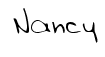

Comment