Announcement
Collapse
No announcement yet.
[vb_side_1]
Latest Forum Posts
Collapse
-
by gjordanI’m trying to learn how to load photos. ...
-
Channel: BOM 2021 - Color My World
03-25-2021, 09:17 PM -
-
I am late to the party so I have only completed the 8 Small House 1 units so far. I realize this post is too late for everyone...
-
Channel: BOM 2021 - Color My World
03-24-2021, 11:30 AM -
-
by HelenWMost Color My World quilters probably think of you as the trouble shooter for all thing Color My World.
They may not...-
Channel: BOM 2021 - Color My World
03-23-2021, 06:47 AM -
-
I moved the first of the year but I had ordered the fabric kit. Now when I opened it i didnt find any directions or the...
-
Channel: BOM 2021 - Color My World
03-22-2021, 12:38 PM -
-
by midnight33I’m jumping ahead a bit....made brown fusible bias for tree trunks & now experimenting with dif shapes & fabrics...1 Photo
-
Channel: BOM 2021 - Color My World
03-21-2021, 05:37 PM -
-
by nhbasketsThought I’d start a thread where those of us using wool can post on progress when using this alternative medium for this...2 Photos
-
Channel: BOM 2021 - Color My World
03-19-2021, 04:31 PM -
-
Because I am using a dark background I plan to make lighter coloured trees. I know that the 14 yards of bias tape required...
-
Channel: BOM 2021 - Color My World
03-17-2021, 07:39 PM -
-
I can't find anything that mentions about what kind/size needle that is recommended if sewing with 60 wt thread on top and...
-
Channel: BOM 2021 - Color My World
03-14-2021, 08:04 PM -
Trending Forum Posts
Collapse
-
by gjordanI’m trying to learn how to load photos. ...
-
Channel: BOM 2021 - Color My World
03-25-2021, 09:17 PM -
-
I am late to the party so I have only completed the 8 Small House 1 units so far. I realize this post is too late for everyone...
-
Channel: BOM 2021 - Color My World
03-24-2021, 11:30 AM -
-
by HelenWMost Color My World quilters probably think of you as the trouble shooter for all thing Color My World.
They may not...-
Channel: BOM 2021 - Color My World
03-23-2021, 06:47 AM -
-
I moved the first of the year but I had ordered the fabric kit. Now when I opened it i didnt find any directions or the...
-
Channel: BOM 2021 - Color My World
03-22-2021, 12:38 PM -
-
by midnight33I’m jumping ahead a bit....made brown fusible bias for tree trunks & now experimenting with dif shapes & fabrics...1 Photo
-
Channel: BOM 2021 - Color My World
03-21-2021, 05:37 PM -
-
by nhbasketsThought I’d start a thread where those of us using wool can post on progress when using this alternative medium for this...2 Photos
-
Channel: BOM 2021 - Color My World
03-19-2021, 04:31 PM -
-
Because I am using a dark background I plan to make lighter coloured trees. I know that the 14 yards of bias tape required...
-
Channel: BOM 2021 - Color My World
03-17-2021, 07:39 PM -
-
I can't find anything that mentions about what kind/size needle that is recommended if sewing with 60 wt thread on top and...
-
Channel: BOM 2021 - Color My World
03-14-2021, 08:04 PM -
[vb_side_2]
[vb_main_1]
UPDATE on Website Issues
Collapse
X
-
-
-
-
Filter
-
Administrative
new posts
-
I show you as a Star member. The system shouldn't take more than 10 minutes to update a membership. Please try to download again and let us know if you are having trouble. Are you using an iPad? If so, sign out and then sign in again. That has worked for others.Livermore, California, USA near San Francisco
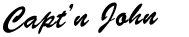
- IP
-
I have printing issues with pages 9 and 10. The scale of those pages is 91% and page1 to 8 are at 100% scale. As I print from my IPad, I cannot rescale pages 9 and 10. Can you modify your PDF so that I can print the pages at the wright scale. I had no problem printing the background page as the scale is 100%. I obtained a perfect 1 inch square.
Thank you
- IP
Comment
-
The Patterns will not be changed--they are correct.Originally posted by "Mchat13" post=152908I have printing issues with pages 9 and 10. The scale of those pages is 91% and page1 to 8 are at 100% scale. As I print from my IPad, I cannot rescale pages 9 and 10. Can you modify your PDF so that I can print the pages at the wright scale. I had no problem printing the background page as the scale is 100%. I obtained a perfect 1 inch square.
Thank you
Those trying to print from an IPad cannot get the 1" scale correct on the pattern pages. I tried from my Ipad when someone said she was unsuccessful with the ipad. I could not get the 1" scale right for the patterns as I cannot tell the Ipad to print Actual size. Print from a computer where you can be sure your printer settings are correct.
https://bbquiltmaker.blogspot.com
North Alabama, USA
"I am a part of all that I have met" A. Lord Tennyson
- IP
Comment
-
I have a new printer and my computer is too old to print on it and there is no update available for it. I don’t intend to buy a new computer to be able to print the pattern. Dont you think that in 2021 your pattern file should be IPad friendly. If you could do it for the background pattern, with good will you surely can do it the rest of the pattern.
- IP
Comment
-
I originally had this problem printing from my computer and an HP 8600.My son who is a programmer had me download Foxit reader. We discovered the pattern page was not quite standard 8.5 x 11. So after trying a few sizes we discovered that I had to print at 102%. Maybe that might helpOriginally posted by "bbquiltmaker" post=152914The Patterns will not be changed--they are correct.Originally posted by "Mchat13" post=152908I have printing issues with pages 9 and 10. The scale of those pages is 91% and page1 to 8 are at 100% scale. As I print from my IPad, I cannot rescale pages 9 and 10. Can you modify your PDF so that I can print the pages at the wright scale. I had no problem printing the background page as the scale is 100%. I obtained a perfect 1 inch square.
Thank you
Those trying to print from an IPad cannot get the 1" scale correct on the pattern pages. I tried from my Ipad when someone said she was unsuccessful with the ipad. I could not get the 1" scale right for the patterns as I cannot tell the Ipad to print Actual size. Print from a computer where you can be sure your printer settings are correct.
- IP
Comment
-
I noticed too that the page size was not 8.5x11 when I opened the PDF in Adobe Illustrator. Could this be due to Wendy being from Australia?Originally posted by "Lisa" post=152914I originally had this problem printing from my computer and an HP 8600.My son who is a programmer had me download Foxit reader. We discovered the pattern page was not quite standard 8.5 x 11. So after trying a few sizes we discovered that I had to print at 102%. Maybe that might helpCarole B. aka nhbaskets
- IP
Comment
-
With assistance from my granddaughter I downloaded a printer app to my iPad which allows me to resize document pages. It is then possible to change to full size when printing using the app, making the templates the correct size. My printer is an HP deskjet and the app is a free one called HP Smart. Hopefully other printer brands make a similar app available. Good luck!
- IP
Comment
What's Going On
Collapse
There are currently 38 users online. 0 members and 38 guests.
Most users ever online was 4,446 at 07:08 AM on 07-28-2025.
Forum Stats
Collapse
Topics: 7,646
Posts: 144,737
Members: 16,641
Active Members: 5
Welcome to our newest member, Lev Anderson-LevTest1.
Latest Topics
Collapse
There are no results that meet this criteria.
Trending
Collapse
-
by d.t.whitemanAnyone paper piecing instead of using freezer paper? What do you think?
-
Channel: BOM 2021 - Color My World
03-04-2021, 08:51 PM -
-
by bbquiltmakerPlease use this Topic to SHOW AND TELL your Mariner's Compass block!
-
Channel: BOM 2021 - Color My World
01-25-2021, 01:49 PM -
-
Small Houses 3 and 4 are here. BE SURE to WATCH the VIDEO BEFORE CUTTING anything. Some of the pieces are small--I increase...
-
Channel: BOM 2021 - Color My World
03-01-2021, 08:14 AM -
-
by gjordanI’m trying to learn how to load photos. ...
-
Channel: BOM 2021 - Color My World
03-25-2021, 09:17 PM -


Comment