Announcement
Collapse
No announcement yet.
[vb_side_1]
Latest Forum Posts
Collapse
-
by gjordanI’m trying to learn how to load photos. ...
-
Channel: BOM 2021 - Color My World
03-25-2021, 09:17 PM -
-
I am late to the party so I have only completed the 8 Small House 1 units so far. I realize this post is too late for everyone...
-
Channel: BOM 2021 - Color My World
03-24-2021, 11:30 AM -
-
by HelenWMost Color My World quilters probably think of you as the trouble shooter for all thing Color My World.
They may not...-
Channel: BOM 2021 - Color My World
03-23-2021, 06:47 AM -
-
I moved the first of the year but I had ordered the fabric kit. Now when I opened it i didnt find any directions or the...
-
Channel: BOM 2021 - Color My World
03-22-2021, 12:38 PM -
-
by midnight33I’m jumping ahead a bit....made brown fusible bias for tree trunks & now experimenting with dif shapes & fabrics...1 Photo
-
Channel: BOM 2021 - Color My World
03-21-2021, 05:37 PM -
-
by nhbasketsThought I’d start a thread where those of us using wool can post on progress when using this alternative medium for this...2 Photos
-
Channel: BOM 2021 - Color My World
03-19-2021, 04:31 PM -
-
Because I am using a dark background I plan to make lighter coloured trees. I know that the 14 yards of bias tape required...
-
Channel: BOM 2021 - Color My World
03-17-2021, 07:39 PM -
-
I can't find anything that mentions about what kind/size needle that is recommended if sewing with 60 wt thread on top and...
-
Channel: BOM 2021 - Color My World
03-14-2021, 08:04 PM -
Trending Forum Posts
Collapse
-
by gjordanI’m trying to learn how to load photos. ...
-
Channel: BOM 2021 - Color My World
03-25-2021, 09:17 PM -
-
I am late to the party so I have only completed the 8 Small House 1 units so far. I realize this post is too late for everyone...
-
Channel: BOM 2021 - Color My World
03-24-2021, 11:30 AM -
-
by HelenWMost Color My World quilters probably think of you as the trouble shooter for all thing Color My World.
They may not...-
Channel: BOM 2021 - Color My World
03-23-2021, 06:47 AM -
-
I moved the first of the year but I had ordered the fabric kit. Now when I opened it i didnt find any directions or the...
-
Channel: BOM 2021 - Color My World
03-22-2021, 12:38 PM -
-
by midnight33I’m jumping ahead a bit....made brown fusible bias for tree trunks & now experimenting with dif shapes & fabrics...1 Photo
-
Channel: BOM 2021 - Color My World
03-21-2021, 05:37 PM -
-
by nhbasketsThought I’d start a thread where those of us using wool can post on progress when using this alternative medium for this...2 Photos
-
Channel: BOM 2021 - Color My World
03-19-2021, 04:31 PM -
-
Because I am using a dark background I plan to make lighter coloured trees. I know that the 14 yards of bias tape required...
-
Channel: BOM 2021 - Color My World
03-17-2021, 07:39 PM -
-
I can't find anything that mentions about what kind/size needle that is recommended if sewing with 60 wt thread on top and...
-
Channel: BOM 2021 - Color My World
03-14-2021, 08:04 PM -
[vb_side_2]
[vb_main_1]
Embroidery Software - What's the best
Collapse
X
-
-
-
-
Filter
-
Administrative
new posts
-
Your Bernina software is not expensive....trust me (don't ask how much my commercial software cost). The company that makes my commercial software (Wilcom) also makes Bernina's software. If I could sway anyone to a particular software other than mine, it would be Bernina because the brains of the software is second to none. The keyboard fonts are bar none the best in the industry and I have proven it to folks using other brands.Originally posted by suehenyonI would like to retract what I said about Bernina Software being expensive.
As for the update soon to be released, RUN don't walk to get it. You will not regret your purchase. I already have the update on my software. I think the commercial industry are the official testers for glitches. Having Corel be a part of the software is awesome.
Now if you buy some of the Dover vector art packs that are royalty free, you can very easily create cool designs with minimal work. Although, I'm a big fan of learning how to path and digitize manually, it helps to get a jump start with autodigitizing.
JoJo
- IP
-
Sue, I'm sure you are already doing this but just in case -- make sure to 'always' save your work as a native file as well as saving it in the format you need for your embroidery machine. Sorry, I don't have a full version of Artista. Is art the native file or the file needed to run your embroidery machine?Originally posted by suehenyonBernina Embroidery Software V5 can save in any machine format (at least the major ones I would recognize, 25 different formats. I save as .art. I can import .pes & it converts the file to .art. I've never tried any other format. I guess that means that this software works for many machines.
If you create a name and do file save, what is the extension that comes up (cnd, emb?)?
This will allow you to keep very important information that gets removed when saved in a machine format.
- IP
Comment
-
JoJo, would you say the Bernina software has a typical learning curve?
In opening the Anita Goodesign CD, the software product Tajima DG/ML by Pulse Ambassador was also on the CD and available to load, free. So of course I did and am now reviewing it. Have you heard of this software product?
- IP
Comment
-
Oh yes -- I've heard of Pulse. It was a very tough decision for me when I had to decide on my software. It came down to two -- Pulse and Wilcom. On the commercial side of my industry, Wilcom and Pulse are the big boys. Mostly folks who purchase Wilcom or Pulse have embroidery businesses or they digitize for a living.Originally posted by whitewitchcraftsJoJo, would you say the Bernina software has a typical learning curve?
In opening the Anita Goodesign CD, the software product Tajima DG/ML by Pulse Ambassador was also on the CD and available to load, free. So of course I did and am now reviewing it. Have you heard of this software product?
Now, in my humble opinion these big companies have realized how much money is being spent on the home embroidery market so both of them have softwares out that are geared toward that market --or-- other companies (like embroidery machine companies) have paid them to create software for them.
Folks that have Bernina's software will be very comfortable with my computer screen because they are 'very' similar because they were made by the same company.
Folks that have Masterworks II would be very familiar with anyone's computer screen that also has Pulse, Tajima.
JoJo
- IP
Comment
-
Oops, I forgot to answer your question about learning curve.
All software especially embroidery softwares are going to have a learning curve. How much of one depends on what you want to do. If you want to increase size, add lettering, and do some minor playing around, the learning curve is not bad.
If you get obsessed (like ME) :lol: well expect to expand that learning curve. You will get out of it whatever you put into it. It's really no different than quilting, painting, drawing, etc. The more you know, the better you get because your comfort level has increased.
JoJo
- IP
Comment
-
Hi Folks
Jo Jo, count me in on mini workshops. I have a Bernina 630 and could not afford the software after purchase so I bought Explorations from OESD. YOu can buy the basic software for about a third of Artista and then add extra features like applique, stipple, quilter etc. when and iff you need them. The great bonus with the program is that it comes with LOADS of designs to use straight away. Now say that a year later, and when finances allowed I bought V5 Editor plus, not the top program, but it does cross stitch and photo stuff!!!! So now have two to choose from! they both work in a similar way, but EX. is easier but you have limited 'control', and for beginners that is good. Well, that is my pennyworth and although I have done quite a bit of embroidering, there is loads that I don't know and it would be great to be able to ask someone those questions that are not answered in the manuals.
So Jo JO, we are waiting! :wink:
Lynn
- IP
Comment
-
Now I'm curious about what software came with the Anita Gooddesign CD. I don't have mine with me so can't look. Sometimes, just a re-sizing program comes with design package CD's. I suspect it is not a full-strength embroidery software package.
Learning most software is sort of like learning to play video games, Press the buttons and see what they do. We can't break it.
one nice aspect of the Bernina software is the free tutorials. I think I'm repeating myself. I wonder if it is a marketing strategy. I wouldn't know half of what this software does if it wasn't for the online help. I can't live at the LQS for that many hours, waiting weeks or months for the next topic to come up, knowing software classes compete with sewing, serger & quilting classes. I don't think the free lessons ever get into depth because of a simple time consideration for the teachers.
Jo-Jo, when I save a design, the default is .art50. I transfer my designs to the embroidery machine with a memory stick & don't pay much attention to the format...it says Bernina USB 730, or something similar (can't look long distance )
)
http://www.wilcom.com.au/PRODUCTS.aspx/TrueSizer.aspx is a free resizing program that evidently does more, haven't needed it myself.
Evidently Embird has a 30 day free trial at http://www.embird.com
Dang, if I got off this forum, I could get some work done.
- IP
Comment
-
Here's what I've learned so far about the Tajima DG/ML by Pulse Ambassador software.
It is the company's free software which came on the Anita Goodesign CD of Falling Leaves.
What it is: Ambassador allows you to read and modify Pulse Unifed File and Pulse Outline File Formats as well as many popular embroidery machine format files. You can convert Pulse Unified File formats (PXF) and Pulse Outline File formats (POF, PED, KWK) to a variety of stitch and embroidery machine formats.
With Ambassador you can Read, Resize and modify desity and covert Pulse's industry leading Outline Format files. Read and convert most popular embroidery machine format files, including home embroidery machine formats. Colorize and save your designs. Automatically clean small stitches from designs. Print worksheets with design and sewing sequence information.
I hope this helps explain what this software does or at least answers the question asked earlier.
- IP
Comment
-
The main problem with buying software when you first purchase a machine, most people don't know what they want to do, or what they CAN do, so they let the dealer talk them into what ever software their brand of machine sells.
I purchased the software that my dealer sold when I first bought my machine, and could never figure it out. It was expensive and when they came out with an update, they wanted a whole lot more money.
I found out about Embird, purchased it, and have never regretted it. It is one of the least expensive programs out there, but it does as much if not more than some of the others. And when they put out an upgrade, you only pay the difference between the cost of the version you have, and what ever the price of the new version is. Usually it's no more than $15 to $20, if you keep current when they release a new version.
I can't compare it to most of the other softwares out there, but it does what I need it to do. It does all the "basics" such as converting designs, changing colors, resizing, rotating, you can edit designs, combine designs, you can watch how your design is going to sew out, print templates, print a thread color list, search for designs. You can even create a jpeg image of your design, so if you wanted to show someone that doesn't have embrodiery software what a design looks like, just create a jpeg, and send it to them.
With the addtion of their Font Engine plugin, you can easily create text from any font that is loaded onto your comptuer, including Wingdings. With Studio, you can digitize your own designs. There are a number of Yahoo Groups that support Embird, and a number of people that have tutorials on the program, so there is always help available. They also have a plug in, that allows you to view your designs as an icon of the design, rather than a generic icon, so you can see what your designs look like in your windows explorer window, with out having to open the design in the software. There are other programs that do that also, so you don't need Embird to be able to view your designs.
The trial version of Embird is the same as the full version, the only limits that are on the program is either 30 days, or 100 uses (a use is every time you open the program, so be careful if you open it 20 or 30 times a day). The additional plugins (Font Engine, Studio, Cross Stitch and Sfumato (picture stitch) have other restrictions for their trial. But with the basic program you can try everything, and save your work. Once the trial period is over, the only designs you can open are the ones that came with the program, until you register it.
I'm still learning how to digitize, so I don't know what all Embrid can do in that department. And I'm sure there are things this program can do that I haven't mentioned. I think for the price, you can't beat Embird.
Diane in Colorado Springs
- IP
Comment
-
I don't know if I can use anything else with my machine except what came with it. I purchase patterns off the internet and some work well and some don't. I do have the digitizing program that came with mine, but have not really taken the time to try and learn it. If anyone is considering buying a machine take the time to really learn about the machine before buying it. Mine cannot do any large embroidery patterns and it does resize them smaller, but, that does not always work. I've had a few weird things happen with resizing. The shop I bought it from has gone out of business, so no help there. I just continue working at it and I know one day I will figure it all out. Sandi in FL
- IP
Comment
-
Sandi,Originally posted by sanannI don't know if I can use anything else with my machine except what came with it. I purchase patterns off the internet and some work well and some don't. I do have the digitizing program that came with mine, but have not really taken the time to try and learn it. Sandi in FL
It shouldn't matter what machine you have, as long as you are able to save your designs in the format that is appropriate for your machine, any software package should work. Most software can't save in .art format, because Bernina is proprietary, but most other formats can be created in most any software package. The only software that you need specific for your machine, is what is needed to transfer the design from your computer to your machine.
When you say that some of the patterns work well and some don't, what are you referring to? There are so many things that could make a design not sew out well, the fabric, the stabliziler, the way the design was digitized, the size needle, the way you hooped your fabric. It could be one or a combination of a number of things.
Not all designs are created equally, and they can't all be resized well. But if you know how, you can split a large design to sew it out in mulitple hoopings, instead of trying to shrink the design to fit within your hoop. I have always heard that you shouldn't resize a design more than 20% up or down, so that could be why some of your designs did weird things when it was resized.
Diane in Colorado Springs
- IP
Comment
-
I am sure a lot of it is operator error. ops: My machine can read other software programs, at least according to the files I just read. So, that is interesting. I'm doing what JoJo suggested and going back to the basics of the machine, looking at the help files and looking forward to the tutorials. One of the problems I've had when I re size a pattern down is that somewhere in the stitch out all of a sudden the machine gums up and there is tons of thread on the backside of the project. I've only noticed this when I resize, so maybe I am resizing too much? I've never 'split' a pattern and am not sure how to do that or if the futura I have will do it. I will try the one that really gave me trouble this afternoon and see if by resizing it less or even seeing if I can split it. I did finally get hyperfont which allows me to convert my puter fonts into embroidery and that really makes label making more fun! Hmmm, hopefully hubby will not notice I am embroidering and not painting the back bedroom. :wink: I am glad this thread has taken off. The TQS family is just so supportive. Sandi in FL
ops: My machine can read other software programs, at least according to the files I just read. So, that is interesting. I'm doing what JoJo suggested and going back to the basics of the machine, looking at the help files and looking forward to the tutorials. One of the problems I've had when I re size a pattern down is that somewhere in the stitch out all of a sudden the machine gums up and there is tons of thread on the backside of the project. I've only noticed this when I resize, so maybe I am resizing too much? I've never 'split' a pattern and am not sure how to do that or if the futura I have will do it. I will try the one that really gave me trouble this afternoon and see if by resizing it less or even seeing if I can split it. I did finally get hyperfont which allows me to convert my puter fonts into embroidery and that really makes label making more fun! Hmmm, hopefully hubby will not notice I am embroidering and not painting the back bedroom. :wink: I am glad this thread has taken off. The TQS family is just so supportive. Sandi in FL
- IP
Comment
-
Wow! So much info here! I haven't been on the Forum in a few weeks and boy have I missed a lot! JoJo, I wish I lived closer to you - I would love to have you for my personal tutor and I will be very grateful for your online tutorials. When I bought my first Bernina with an embroidery attachment, I paid the price and got their most complete version of the software. I have also kept it updated; however, I have never truly applied myself to learning all that it is capable of doing. I plan to make that a priority when I get my new Version 6.
That being said, some of the Bernina machines use .art and some use .exp. So each person needs to know their format when they are saving their files. I also learned that for my 730, even though I have Vers. 5 of the software, I have to save it as Vers. 4 on my USB stick in order for the machine to read it.
- IP
Comment
What's Going On
Collapse
There are currently 150 users online. 0 members and 150 guests.
Most users ever online was 4,446 at 07:08 AM on 07-28-2025.
Forum Stats
Collapse
Topics: 7,646
Posts: 144,737
Members: 16,641
Active Members: 5
Welcome to our newest member, Lev Anderson-LevTest1.
Latest Topics
Collapse
There are no results that meet this criteria.
Trending
Collapse
There are no results that meet this criteria.


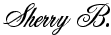
Comment