Announcement
Collapse
No announcement yet.
[vb_side_1]
Latest Forum Posts
Collapse
-
by gjordanI’m trying to learn how to load photos. ...
-
Channel: BOM 2021 - Color My World
03-25-2021, 09:17 PM -
-
I am late to the party so I have only completed the 8 Small House 1 units so far. I realize this post is too late for everyone...
-
Channel: BOM 2021 - Color My World
03-24-2021, 11:30 AM -
-
by HelenWMost Color My World quilters probably think of you as the trouble shooter for all thing Color My World.
They may not...-
Channel: BOM 2021 - Color My World
03-23-2021, 06:47 AM -
-
I moved the first of the year but I had ordered the fabric kit. Now when I opened it i didnt find any directions or the...
-
Channel: BOM 2021 - Color My World
03-22-2021, 12:38 PM -
-
by midnight33I’m jumping ahead a bit....made brown fusible bias for tree trunks & now experimenting with dif shapes & fabrics...1 Photo
-
Channel: BOM 2021 - Color My World
03-21-2021, 05:37 PM -
-
by nhbasketsThought I’d start a thread where those of us using wool can post on progress when using this alternative medium for this...2 Photos
-
Channel: BOM 2021 - Color My World
03-19-2021, 04:31 PM -
-
Because I am using a dark background I plan to make lighter coloured trees. I know that the 14 yards of bias tape required...
-
Channel: BOM 2021 - Color My World
03-17-2021, 07:39 PM -
-
I can't find anything that mentions about what kind/size needle that is recommended if sewing with 60 wt thread on top and...
-
Channel: BOM 2021 - Color My World
03-14-2021, 08:04 PM -
Trending Forum Posts
Collapse
-
by gjordanI’m trying to learn how to load photos. ...
-
Channel: BOM 2021 - Color My World
03-25-2021, 09:17 PM -
-
I am late to the party so I have only completed the 8 Small House 1 units so far. I realize this post is too late for everyone...
-
Channel: BOM 2021 - Color My World
03-24-2021, 11:30 AM -
-
by HelenWMost Color My World quilters probably think of you as the trouble shooter for all thing Color My World.
They may not...-
Channel: BOM 2021 - Color My World
03-23-2021, 06:47 AM -
-
I moved the first of the year but I had ordered the fabric kit. Now when I opened it i didnt find any directions or the...
-
Channel: BOM 2021 - Color My World
03-22-2021, 12:38 PM -
-
by midnight33I’m jumping ahead a bit....made brown fusible bias for tree trunks & now experimenting with dif shapes & fabrics...1 Photo
-
Channel: BOM 2021 - Color My World
03-21-2021, 05:37 PM -
-
by nhbasketsThought I’d start a thread where those of us using wool can post on progress when using this alternative medium for this...2 Photos
-
Channel: BOM 2021 - Color My World
03-19-2021, 04:31 PM -
-
Because I am using a dark background I plan to make lighter coloured trees. I know that the 14 yards of bias tape required...
-
Channel: BOM 2021 - Color My World
03-17-2021, 07:39 PM -
-
I can't find anything that mentions about what kind/size needle that is recommended if sewing with 60 wt thread on top and...
-
Channel: BOM 2021 - Color My World
03-14-2021, 08:04 PM -
[vb_side_2]
[vb_main_1]
Kindle Freezes Watching Shows
Collapse
X
-
-
-
-
Filter
-
Administrative
new posts
-
Kindle Freezes Watching Shows
I'm so disappointed and frustrated. Every time I try to watch a show on my Kindle, the screen freezes up after about five minutes. In the past, I've had no trouble, but it now seems to be a persistent problem. My Kindle is working fine for videos on other sites. I've logged off, then back on again also tried at different times of the day. It doesn't seem to matter. I've even tried advancing the program, but after about five minutes at the new location, the screen freezes.
I'd appreciate any suggestions. Thanks.Carol in SW MichiganTags: None
- IP
-
The Margaret Miller videos don't work for me with Firefox under Windows XP or under Windows 8. I think I also tried under Chrome on my Windows XP box. I was able to watch the first video under Windows XP when they first came out, but when I tried to watch the second one a couple of days later, when I clicked the "play" button the video just went black and nothing happened. I tested the first video and that would no longer play for me, either. I got a new Windows 8 box, and see the same behavior there.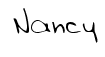
- IP
Comment
-
Margaret videos work fine on my Kindle HD with Verizon Fios as service provider. Smileboxes won't work because I can't get the right Adobe Flash Player on this Kindle.
I'd like to check again on my older Kindle but I can't find it. ops:
ops:
On my XP computer using Firefox, I just checked and had to uninstall all former versions of Java Plug-in and install the latest version (8) and withdraw all blocking scripts. The videos now run. Initially there was a slight delay between video and voice, which was fine if I didn't look at Margaret's lips. It eventually caught up. On the XP machine, the video worked better in Chrome.
I don't have any problems on a Windows 7 computer.
It may be helpful to list which Kindle, what kind of Internet service we are using, and if the videos work on any other system in the house. Just saying, the oldest Kindle never worked for watching videos for me, maybe not a Quilt Show problem, but a Kindle problem.
I hope all this works out for everyone soon. I hear that John works to get a version to work for everyone.
- IP
Comment
-
If I was to buy a Kindle to learn more about what is going on, what model should I buy?
I'm glad that Chrome works with Windows 8. I know we have problems with XP. Some people with XP have no problems and others often get blank screens. We could never figure out why. Microsoft has given up on XP and I may have to also. Sorry.Livermore, California, USA near San Francisco
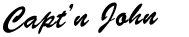
- IP
Comment
-
The Kindle fire, the original configuration, in my experience, does Not handle most video well. The HD is much better at this. I was just able to bring up Strips that Sizzle on the HD. I found the other one, it's still churning, trying to load...10 minutes later...still nothing. I can't get the new show up on the older model either. It's showing on the HD.
- IP
Comment
-
Captain John --
Just thought I'd pass this along, hoping that it may help to move a solution to this problem forward.
I did an experiment and downloaded the Chrome browser onto my Kindle Fire. I then tried to view the Margaret Miller video using Chrome. It ran 10:23 before it froze up, as well. So far, I've tried the Silk Browser (which comes with the Kindle - froze after about 5 minutes), the Dolphin Browser (which I downloaded - froze after 6 minutes) and the Chrome Browser (10:23).
I'm not sure what all this means, but it may save you time experimenting... I'm cheering you on in your quest for a solution to our problem.
- IP
Comment
-
Captain John --
I had a very long session with a Kindle Specialist yesterday regarding this freezing problem. While we didn't find a solution to this problem, he did say a very interesting thing. He said that tablets, such as the Kindle and iPad, deal with video best when the video is accessed through an app. rather than a website. (Apparently, it has something to do with the fact that Adobe no longer supports Flash...too technical for me.) Based on his comment, I did an experiment and watched a Netflix video on my Kindle, which is accessed through an app. The video played perfectly for over an hour. Following that hour, I went to the Margaret Miller video and tried to watch that. It froze after 5 minutes. It would seem that perhaps the Kindle Specialist might be on to something here.
- IP
Comment
What's Going On
Collapse
There are currently 199 users online. 0 members and 199 guests.
Most users ever online was 4,446 at 07:08 AM on 07-28-2025.
Forum Stats
Collapse
Topics: 7,646
Posts: 144,737
Members: 16,641
Active Members: 5
Welcome to our newest member, Lev Anderson-LevTest1.
Latest Topics
Collapse
There are no results that meet this criteria.
Trending
Collapse
There are no results that meet this criteria.



Comment