Announcement
Collapse
No announcement yet.
[vb_side_1]
Latest Forum Posts
Collapse
-
by gjordanI’m trying to learn how to load photos. ...
-
Channel: BOM 2021 - Color My World
03-25-2021, 09:17 PM -
-
I am late to the party so I have only completed the 8 Small House 1 units so far. I realize this post is too late for everyone...
-
Channel: BOM 2021 - Color My World
03-24-2021, 11:30 AM -
-
by HelenWMost Color My World quilters probably think of you as the trouble shooter for all thing Color My World.
They may not...-
Channel: BOM 2021 - Color My World
03-23-2021, 06:47 AM -
-
I moved the first of the year but I had ordered the fabric kit. Now when I opened it i didnt find any directions or the...
-
Channel: BOM 2021 - Color My World
03-22-2021, 12:38 PM -
-
by midnight33I’m jumping ahead a bit....made brown fusible bias for tree trunks & now experimenting with dif shapes & fabrics...1 Photo
-
Channel: BOM 2021 - Color My World
03-21-2021, 05:37 PM -
-
by nhbasketsThought I’d start a thread where those of us using wool can post on progress when using this alternative medium for this...2 Photos
-
Channel: BOM 2021 - Color My World
03-19-2021, 04:31 PM -
-
Because I am using a dark background I plan to make lighter coloured trees. I know that the 14 yards of bias tape required...
-
Channel: BOM 2021 - Color My World
03-17-2021, 07:39 PM -
-
I can't find anything that mentions about what kind/size needle that is recommended if sewing with 60 wt thread on top and...
-
Channel: BOM 2021 - Color My World
03-14-2021, 08:04 PM -
Trending Forum Posts
Collapse
-
by gjordanI’m trying to learn how to load photos. ...
-
Channel: BOM 2021 - Color My World
03-25-2021, 09:17 PM -
-
I am late to the party so I have only completed the 8 Small House 1 units so far. I realize this post is too late for everyone...
-
Channel: BOM 2021 - Color My World
03-24-2021, 11:30 AM -
-
by HelenWMost Color My World quilters probably think of you as the trouble shooter for all thing Color My World.
They may not...-
Channel: BOM 2021 - Color My World
03-23-2021, 06:47 AM -
-
I moved the first of the year but I had ordered the fabric kit. Now when I opened it i didnt find any directions or the...
-
Channel: BOM 2021 - Color My World
03-22-2021, 12:38 PM -
-
by midnight33I’m jumping ahead a bit....made brown fusible bias for tree trunks & now experimenting with dif shapes & fabrics...1 Photo
-
Channel: BOM 2021 - Color My World
03-21-2021, 05:37 PM -
-
by nhbasketsThought I’d start a thread where those of us using wool can post on progress when using this alternative medium for this...2 Photos
-
Channel: BOM 2021 - Color My World
03-19-2021, 04:31 PM -
-
Because I am using a dark background I plan to make lighter coloured trees. I know that the 14 yards of bias tape required...
-
Channel: BOM 2021 - Color My World
03-17-2021, 07:39 PM -
-
I can't find anything that mentions about what kind/size needle that is recommended if sewing with 60 wt thread on top and...
-
Channel: BOM 2021 - Color My World
03-14-2021, 08:04 PM -
[vb_side_2]
[vb_main_1]
watching shows on android tablet on new video player
Collapse
X
-
-
-
-
Filter
-
Administrative
new posts
-
watching shows on android tablet on new video player
Since you installed the new video player I am having lots of aggravation watching the shows on my android Xoom tablet. When I am watching, the show freeezes and restarts from every few minutes to as often as every few seconds. Sometimes I lose the connection totally and have to start all over again to get back on.
We use WiFi with at least five megabits of speed. We have tried several browsers. The screen that I see does not have the option to choose a slower speed that is shown in the tutorial. Is there any way to download the entire show before watching it?
I couldn't finish watching show #1201 because, after losing the connection twice, I simply couldn't find a way to re-access the snow. HELP!Tags: None
- IP
-
First, thank you for writing. We don't know the results of some of the changes without feedback. We have noticed that the new player seems slower at first than the older version. After I used it for a while, I didn't have problems. I don't know if it uses cookies or what.
Here is the story on the speeds. We have found that the picture actually runs faster if it is shown in the original size. We make them 854x480. Rather than have a slower speed menu button, there is an icon on the player you can use to get a slower speed. In the bottom right next to the time stamp and the full screen arrow icon is a checkerboard. This allows you to pick a slower speed. Please try this and let me know if it works for you.
Oh, also remember that we have a player that will buffer for a short period of about 5 minutes. Start the show, then pause it. It will buffer in for about 5 minutes. Then when you start it up, the show has been read in for a little bit and the will run cleanly until it catches up with the buffer. The buffer will be a lighter yellow color.Livermore, California, USA near San Francisco
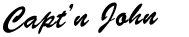
- IP
-
I was thrilled to have the new video player that works on my android tablet. Thanks Capt'n John! I found it works great with the Dolphin browser. It seems plenty fast to me. Even my PC seems to buffer more sometimes than others. I believe it's the fluctuation in speed of the internet. Just because you're suppose to be getting a certain speed doesn't mean you actually do all the time. I found this out when I called the phone company and complained it was too slow at times. Otherwise, you don't always get what you pay for when it comes to internet service
- IP
Comment
-
It's so nice that I can now watch the TQS shows from my iPad on my big screen TV using Apple TV. There have been no problems with speed at all, but the resolution leaves a lot to be desired. The picture is very fuzzy whether I watch it directly on the iPad or on the big screen using Apple TV. This problem is likely unique to me, but I wonder if you have any suggestions on what I can do to correct the resolution. I have no resolution problems when watching from my desktop PC.
- IP
Comment
-
Thanks! I'll try that.Originally posted by JOHNANDERSONI tried out our Apple TV and found the picture not as clear. Not bad, but not as good as the computer. Our TV is a ways away from our wireless router and that may be part of the problem. After it ran for a little, it started to look better.Livermore, California, USA near San Francisco
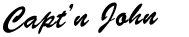
- IP
Comment
What's Going On
Collapse
There are currently 239 users online. 0 members and 239 guests.
Most users ever online was 4,446 at 07:08 AM on 07-28-2025.
Forum Stats
Collapse
Topics: 7,646
Posts: 144,737
Members: 16,641
Active Members: 5
Welcome to our newest member, Lev Anderson-LevTest1.
Latest Topics
Collapse
There are no results that meet this criteria.
Trending
Collapse
There are no results that meet this criteria.

Comment