Announcement
Collapse
No announcement yet.
[vb_side_1]
Latest Forum Posts
Collapse
-
by gjordanI’m trying to learn how to load photos. ...
-
Channel: BOM 2021 - Color My World
03-25-2021, 09:17 PM -
-
I am late to the party so I have only completed the 8 Small House 1 units so far. I realize this post is too late for everyone...
-
Channel: BOM 2021 - Color My World
03-24-2021, 11:30 AM -
-
by HelenWMost Color My World quilters probably think of you as the trouble shooter for all thing Color My World.
They may not...-
Channel: BOM 2021 - Color My World
03-23-2021, 06:47 AM -
-
I moved the first of the year but I had ordered the fabric kit. Now when I opened it i didnt find any directions or the...
-
Channel: BOM 2021 - Color My World
03-22-2021, 12:38 PM -
-
by midnight33I’m jumping ahead a bit....made brown fusible bias for tree trunks & now experimenting with dif shapes & fabrics...1 Photo
-
Channel: BOM 2021 - Color My World
03-21-2021, 05:37 PM -
-
by nhbasketsThought I’d start a thread where those of us using wool can post on progress when using this alternative medium for this...2 Photos
-
Channel: BOM 2021 - Color My World
03-19-2021, 04:31 PM -
-
Because I am using a dark background I plan to make lighter coloured trees. I know that the 14 yards of bias tape required...
-
Channel: BOM 2021 - Color My World
03-17-2021, 07:39 PM -
-
I can't find anything that mentions about what kind/size needle that is recommended if sewing with 60 wt thread on top and...
-
Channel: BOM 2021 - Color My World
03-14-2021, 08:04 PM -
Trending Forum Posts
Collapse
-
by gjordanI’m trying to learn how to load photos. ...
-
Channel: BOM 2021 - Color My World
03-25-2021, 09:17 PM -
-
I am late to the party so I have only completed the 8 Small House 1 units so far. I realize this post is too late for everyone...
-
Channel: BOM 2021 - Color My World
03-24-2021, 11:30 AM -
-
by HelenWMost Color My World quilters probably think of you as the trouble shooter for all thing Color My World.
They may not...-
Channel: BOM 2021 - Color My World
03-23-2021, 06:47 AM -
-
I moved the first of the year but I had ordered the fabric kit. Now when I opened it i didnt find any directions or the...
-
Channel: BOM 2021 - Color My World
03-22-2021, 12:38 PM -
-
by midnight33I’m jumping ahead a bit....made brown fusible bias for tree trunks & now experimenting with dif shapes & fabrics...1 Photo
-
Channel: BOM 2021 - Color My World
03-21-2021, 05:37 PM -
-
by nhbasketsThought I’d start a thread where those of us using wool can post on progress when using this alternative medium for this...2 Photos
-
Channel: BOM 2021 - Color My World
03-19-2021, 04:31 PM -
-
Because I am using a dark background I plan to make lighter coloured trees. I know that the 14 yards of bias tape required...
-
Channel: BOM 2021 - Color My World
03-17-2021, 07:39 PM -
-
I can't find anything that mentions about what kind/size needle that is recommended if sewing with 60 wt thread on top and...
-
Channel: BOM 2021 - Color My World
03-14-2021, 08:04 PM -
[vb_side_2]
[vb_main_1]
IPad - automatic sign- in
Collapse
X
-
-
-
-
Filter
-
Administrative
new posts
-
IPad - automatic sign- in
When accessing the site on my iPad, it is a pain to have to sign in each time. Tapping on the username and password buttons is tricky because they are so small.
Is there a way for the site to permanently remember my sign in info so I don't have to sign in each time?
BethMITags: None
- IP
-
I'd like to know how to do this also. On my Ipad, I have to sign in each time. Don't see a setting for this...
I also would LOVE it if my laptop would also keep my sign in instead of me signing in every time I want to see the site... and that is multiple times a day. Many other sites give you a box to check that says something like "Stay signed in".
Anyone know if this can be done on TQS?Lyndhurst, Ohio USA - East Side Suburb of Cleveland, Ohio

- IP
Comment
-
I use LastPass and it remembers the log in information. I have to click on the button but I'm pretty sure that's how I first set it up. LastPass has a automatic log in choice too. Don't know if the program works on Macs, but my guess is that it does.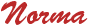
living in Central Denmark
Charlie Brown: The secret is to look fantastic at a distance
- IP
Comment
-
I'm not much of an expert on my ipad but I noticed lately that when the keyboard comes up on the screen for me to type in my password for TQS, there is a notice right at the top that asks if I want to autofill. I tap it and don't have to type all that other stuff in anymore.Originally posted by "jansk44" post=122742I use my iPad and that is safari Where can I access the remember me on safari?
I never even had to do that until I updated to that 8 or 8.1 thing!Lyndhurst, Ohio USA - East Side Suburb of Cleveland, Ohio

- IP
Comment
What's Going On
Collapse
There are currently 52 users online. 0 members and 52 guests.
Most users ever online was 4,446 at 07:08 AM on 07-28-2025.
Forum Stats
Collapse
Topics: 7,646
Posts: 144,737
Members: 16,641
Active Members: 5
Welcome to our newest member, Lev Anderson-LevTest1.
Latest Topics
Collapse
There are no results that meet this criteria.
Trending
Collapse
There are no results that meet this criteria.



Comment