Announcement
Collapse
No announcement yet.
[vb_side_1]
Latest Forum Posts
Collapse
-
by gjordanI’m trying to learn how to load photos. ...
-
Channel: BOM 2021 - Color My World
03-25-2021, 09:17 PM -
-
I am late to the party so I have only completed the 8 Small House 1 units so far. I realize this post is too late for everyone...
-
Channel: BOM 2021 - Color My World
03-24-2021, 11:30 AM -
-
by HelenWMost Color My World quilters probably think of you as the trouble shooter for all thing Color My World.
They may not...-
Channel: BOM 2021 - Color My World
03-23-2021, 06:47 AM -
-
I moved the first of the year but I had ordered the fabric kit. Now when I opened it i didnt find any directions or the...
-
Channel: BOM 2021 - Color My World
03-22-2021, 12:38 PM -
-
by midnight33I’m jumping ahead a bit....made brown fusible bias for tree trunks & now experimenting with dif shapes & fabrics...1 Photo
-
Channel: BOM 2021 - Color My World
03-21-2021, 05:37 PM -
-
by nhbasketsThought I’d start a thread where those of us using wool can post on progress when using this alternative medium for this...2 Photos
-
Channel: BOM 2021 - Color My World
03-19-2021, 04:31 PM -
-
Because I am using a dark background I plan to make lighter coloured trees. I know that the 14 yards of bias tape required...
-
Channel: BOM 2021 - Color My World
03-17-2021, 07:39 PM -
-
I can't find anything that mentions about what kind/size needle that is recommended if sewing with 60 wt thread on top and...
-
Channel: BOM 2021 - Color My World
03-14-2021, 08:04 PM -
Trending Forum Posts
Collapse
-
by gjordanI’m trying to learn how to load photos. ...
-
Channel: BOM 2021 - Color My World
03-25-2021, 09:17 PM -
-
I am late to the party so I have only completed the 8 Small House 1 units so far. I realize this post is too late for everyone...
-
Channel: BOM 2021 - Color My World
03-24-2021, 11:30 AM -
-
by HelenWMost Color My World quilters probably think of you as the trouble shooter for all thing Color My World.
They may not...-
Channel: BOM 2021 - Color My World
03-23-2021, 06:47 AM -
-
I moved the first of the year but I had ordered the fabric kit. Now when I opened it i didnt find any directions or the...
-
Channel: BOM 2021 - Color My World
03-22-2021, 12:38 PM -
-
by midnight33I’m jumping ahead a bit....made brown fusible bias for tree trunks & now experimenting with dif shapes & fabrics...1 Photo
-
Channel: BOM 2021 - Color My World
03-21-2021, 05:37 PM -
-
by nhbasketsThought I’d start a thread where those of us using wool can post on progress when using this alternative medium for this...2 Photos
-
Channel: BOM 2021 - Color My World
03-19-2021, 04:31 PM -
-
Because I am using a dark background I plan to make lighter coloured trees. I know that the 14 yards of bias tape required...
-
Channel: BOM 2021 - Color My World
03-17-2021, 07:39 PM -
-
I can't find anything that mentions about what kind/size needle that is recommended if sewing with 60 wt thread on top and...
-
Channel: BOM 2021 - Color My World
03-14-2021, 08:04 PM -
[vb_side_2]
[vb_main_1]
TIPS FOR USING THE TQS FORUM
Collapse
X
-
-
-
-
Filter
-
Administrative
new posts
-
TIPS FOR USING THE TQS FORUM
TIPS FOR USING THE TQS FORUM
To access the forum Board Index, just hover your mouse over THE FORUM on the purple menu bar at the top of the TQS page, and then click on THE FORUM from the drop down menu.
You may scroll through the topics available and choose whatever you are interested in.
In order to keep up with a specific topic, it is easiest to just access the Board Index and click on “View New Posts” at the upper right of the page. That will give you a list of all the posts that have been made since the last time you visited the forum.
When that list comes up, you can click on the little red icon to the right of the topic title and it will take you directly to the first post that you have not yet read.
If you want to go to another page about that topic (maybe the first page?) you can just click on the page number listed to the left of the topic title.
Posting comments on the forum is easy! Just scroll to the bottom of the topic page and click on “Post Reply”. Fill out the text box and click “Submit”.
Posting photos on the forum is easy too! After you have filled in your text box, scroll down a little farther and click on “Upload Attachment”. Click “Choose File” and navigate through your computer to the photo you want to post. Click on your chosen photo to select it, and then click “OPEN”, and then click “add the file”. After the file has been uploaded, park your cursor in the text box where you want the picture to show up and click “place in-line”. The photo title will appear where your cursor was. Click “Submit” and you will be taken back to the forum page and your post should be there. (Your photos will load quicker if you can resize them to a smaller file.)
For more information about the icons seen on the TQS forum check here: http://forum/forum-questions-and-sug...what-they-mean
If you want to add a fun signature to your forum posts, the instructions can be found here: http://forum/forum-questions-and-sug...s-on-the-forum
For definitions of terms about a forum, or for explanations of smileys and/or abbreviations look at the far right under the purple menu bar.
For a specific search through the TQS Video Episodes check here:
Or follow Norma's instructions here:
Hello, I'm the member who did the spreadsheet. I stop updating the documents after series 9, because the search function on TQS has improved a lot. Though if you want to put in your own comments to be able to search them too, you can download my document and go on working with it. Here are the links. I have some problems with the doc version, so the difference between the plain version and rev1 is that episode 913 is in the last. If you have a newer Word, I recommend you take the docx version.
http://dl.dropbox.com/u/4117199/TQS_Show_INDEKS.doc
http://dl.dropbox.com/u/4117199/TQS_S ... KSrev1.doc
http://dl.dropbox.com/u/4117199/TQS_S ... NDEKS.docx
It's Not What You Gather, But What You Scatter
That Tells What Kind Of Life You Have Lived !Tags: None
- IP
-
Originally posted by KatiezquiltzMargo
Thank you for these tips. I've printed them and hopefully can find them later. Don't see the heart to save to favorites. I'm almost ready to open my envelope now. Whew!!!
Peace and light, Katie
Katie, these tips are easy to locate from the main Board Index (click on it at the far left of any forum page in the top blue bar)
Scroll down to the last category (THE TQS WEB SITE)
Click on FORUM QUESTIONS AND SUGGESTIONS
Look for TIPS FOR USING THE TQS FORUM
It's Not What You Gather, But What You Scatter
That Tells What Kind Of Life You Have Lived !
- IP
Comment
-
I'm in heaven. I also am a lucky one - I got an Edyta signed hst. I made a signature - hope it works - thank you Margo. I took a photo of the hst on table - the 4 at top are the golden hst. Let's see if I can attach that as well. If so I passed the IT test today and I can work on sorting and drooling.
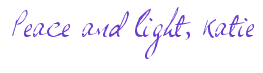
- IP
Comment
-
Katie, you'll get an A* and can now add "IT Wizard" to your signature!
I mostly find IT stuff annoying. It tends to look like something from a different galaxy, not making any sense, but once I have done it I wonder what all the fuss was about, because in retrospect it's all crystal clear. I then promptly forget what I did and stress out about it again next time. Gggrrrhhhhhh...... From the edge of Sherwood Forest, home of Robin Hood
From the edge of Sherwood Forest, home of Robin Hood

- IP
Comment
What's Going On
Collapse
There are currently 196 users online. 0 members and 196 guests.
Most users ever online was 4,446 at 07:08 AM on 07-28-2025.
Forum Stats
Collapse
Topics: 7,646
Posts: 144,737
Members: 16,641
Active Members: 5
Welcome to our newest member, Lev Anderson-LevTest1.
Latest Topics
Collapse
There are no results that meet this criteria.
Trending
Collapse
There are no results that meet this criteria.



Comment