Announcement
Collapse
No announcement yet.
[vb_side_1]
Latest Forum Posts
Collapse
-
by gjordanI’m trying to learn how to load photos. ...
-
Channel: BOM 2021 - Color My World
03-25-2021, 09:17 PM -
-
I am late to the party so I have only completed the 8 Small House 1 units so far. I realize this post is too late for everyone...
-
Channel: BOM 2021 - Color My World
03-24-2021, 11:30 AM -
-
by HelenWMost Color My World quilters probably think of you as the trouble shooter for all thing Color My World.
They may not...-
Channel: BOM 2021 - Color My World
03-23-2021, 06:47 AM -
-
I moved the first of the year but I had ordered the fabric kit. Now when I opened it i didnt find any directions or the...
-
Channel: BOM 2021 - Color My World
03-22-2021, 12:38 PM -
-
by midnight33I’m jumping ahead a bit....made brown fusible bias for tree trunks & now experimenting with dif shapes & fabrics...1 Photo
-
Channel: BOM 2021 - Color My World
03-21-2021, 05:37 PM -
-
by nhbasketsThought I’d start a thread where those of us using wool can post on progress when using this alternative medium for this...2 Photos
-
Channel: BOM 2021 - Color My World
03-19-2021, 04:31 PM -
-
Because I am using a dark background I plan to make lighter coloured trees. I know that the 14 yards of bias tape required...
-
Channel: BOM 2021 - Color My World
03-17-2021, 07:39 PM -
-
I can't find anything that mentions about what kind/size needle that is recommended if sewing with 60 wt thread on top and...
-
Channel: BOM 2021 - Color My World
03-14-2021, 08:04 PM -
Trending Forum Posts
Collapse
-
by gjordanI’m trying to learn how to load photos. ...
-
Channel: BOM 2021 - Color My World
03-25-2021, 09:17 PM -
-
I am late to the party so I have only completed the 8 Small House 1 units so far. I realize this post is too late for everyone...
-
Channel: BOM 2021 - Color My World
03-24-2021, 11:30 AM -
-
by HelenWMost Color My World quilters probably think of you as the trouble shooter for all thing Color My World.
They may not...-
Channel: BOM 2021 - Color My World
03-23-2021, 06:47 AM -
-
I moved the first of the year but I had ordered the fabric kit. Now when I opened it i didnt find any directions or the...
-
Channel: BOM 2021 - Color My World
03-22-2021, 12:38 PM -
-
by midnight33I’m jumping ahead a bit....made brown fusible bias for tree trunks & now experimenting with dif shapes & fabrics...1 Photo
-
Channel: BOM 2021 - Color My World
03-21-2021, 05:37 PM -
-
by nhbasketsThought I’d start a thread where those of us using wool can post on progress when using this alternative medium for this...2 Photos
-
Channel: BOM 2021 - Color My World
03-19-2021, 04:31 PM -
-
Because I am using a dark background I plan to make lighter coloured trees. I know that the 14 yards of bias tape required...
-
Channel: BOM 2021 - Color My World
03-17-2021, 07:39 PM -
-
I can't find anything that mentions about what kind/size needle that is recommended if sewing with 60 wt thread on top and...
-
Channel: BOM 2021 - Color My World
03-14-2021, 08:04 PM -
[vb_side_2]
[vb_main_1]
posting pics in blog
Collapse
X
-
-
-
-
Filter
-
Administrative
new posts
-
posting pics in blog
Just spent a long time (won't go into detail) trying to post more than a couple pics on a blog. Is there a limit to how many you can post? or am I just not figuring out something. Any help is appreciated.
I followed the directions over & over & so I must be missing something.
Thanks!
It's Not What You Gather, But What You Scatter
That Tells What Kind Of Life You Have Lived !Tags: None
- IP
-
Stephanie, if you are planning to post more than one photo on a Member Blog, you must upload them all at one time, consecutively. It helps to name the photos so that you can tell what they are, because for some reason the list from the drop-down screen is not in the same order that you upload them. Once you go back to the text screen, you will be able to upload more photos, but you won't be able to access them. Hope that helps!
It's Not What You Gather, But What You Scatter
That Tells What Kind Of Life You Have Lived !
- IP
-
Sorry to hear you were having problems. I don't think there is a problem with putting in too many photos -- maybe just having room to post them. If you have more than a dozen, maybe it would be better to put them into a Smilebox instead and then post that.
I have done some TQS blogging tutorials. Maybe they can help you. http://bridgetlilja.homestead.com/TQSTutorials.html
If all else fails, click on the "Contact Us" button -- they're always helpful!
Good luck!
It's Not What You Gather, But What You Scatter
That Tells What Kind Of Life You Have Lived !
- IP
Comment
-
Hi Bridget -
I'm trying to post my first blog, but I'm having trouble getting it onto the member blog page. I watched your tutorial, but I still can't figure out what I'm doing wrong. I was able to create my blog and it appears in my personal blog area in my profile, but it isn't on the member blog page. I made sure to check the "visible" box and set the time to appear to 1/1/12 1:30pm (it appears I must enter this in Central time). Since it is now about 2:50pm central time, it seems like the blog should be there, but it's not.
One weird thing I noticed is that instead of the "Submit" button that you have in your tutorial, my edit blog page has an "Update" button. I don't see a "Submit" button anywhere so I'm using this "Update" button instead.
Do you have any ideas of what I should try? Is there a profile setting that I might need to change? I looked through things, but didn't find anything that sounded appropriate. Any suggestions you have would be greatly appreciated!
Thanks!
Nancy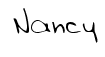
- IP
Comment
What's Going On
Collapse
There are currently 206 users online. 0 members and 206 guests.
Most users ever online was 4,446 at 07:08 AM on 07-28-2025.
Forum Stats
Collapse
Topics: 7,646
Posts: 144,737
Members: 16,641
Active Members: 5
Welcome to our newest member, Lev Anderson-LevTest1.
Latest Topics
Collapse
There are no results that meet this criteria.
Trending
Collapse
There are no results that meet this criteria.


Comment