Announcement
Collapse
No announcement yet.
[vb_side_1]
Latest Forum Posts
Collapse
-
by gjordanI’m trying to learn how to load photos. ...
-
Channel: BOM 2021 - Color My World
03-25-2021, 09:17 PM -
-
I am late to the party so I have only completed the 8 Small House 1 units so far. I realize this post is too late for everyone...
-
Channel: BOM 2021 - Color My World
03-24-2021, 11:30 AM -
-
by HelenWMost Color My World quilters probably think of you as the trouble shooter for all thing Color My World.
They may not...-
Channel: BOM 2021 - Color My World
03-23-2021, 06:47 AM -
-
I moved the first of the year but I had ordered the fabric kit. Now when I opened it i didnt find any directions or the...
-
Channel: BOM 2021 - Color My World
03-22-2021, 12:38 PM -
-
by midnight33I’m jumping ahead a bit....made brown fusible bias for tree trunks & now experimenting with dif shapes & fabrics...1 Photo
-
Channel: BOM 2021 - Color My World
03-21-2021, 05:37 PM -
-
by nhbasketsThought I’d start a thread where those of us using wool can post on progress when using this alternative medium for this...2 Photos
-
Channel: BOM 2021 - Color My World
03-19-2021, 04:31 PM -
-
Because I am using a dark background I plan to make lighter coloured trees. I know that the 14 yards of bias tape required...
-
Channel: BOM 2021 - Color My World
03-17-2021, 07:39 PM -
-
I can't find anything that mentions about what kind/size needle that is recommended if sewing with 60 wt thread on top and...
-
Channel: BOM 2021 - Color My World
03-14-2021, 08:04 PM -
Trending Forum Posts
Collapse
-
by gjordanI’m trying to learn how to load photos. ...
-
Channel: BOM 2021 - Color My World
03-25-2021, 09:17 PM -
-
I am late to the party so I have only completed the 8 Small House 1 units so far. I realize this post is too late for everyone...
-
Channel: BOM 2021 - Color My World
03-24-2021, 11:30 AM -
-
by HelenWMost Color My World quilters probably think of you as the trouble shooter for all thing Color My World.
They may not...-
Channel: BOM 2021 - Color My World
03-23-2021, 06:47 AM -
-
I moved the first of the year but I had ordered the fabric kit. Now when I opened it i didnt find any directions or the...
-
Channel: BOM 2021 - Color My World
03-22-2021, 12:38 PM -
-
by midnight33I’m jumping ahead a bit....made brown fusible bias for tree trunks & now experimenting with dif shapes & fabrics...1 Photo
-
Channel: BOM 2021 - Color My World
03-21-2021, 05:37 PM -
-
by nhbasketsThought I’d start a thread where those of us using wool can post on progress when using this alternative medium for this...2 Photos
-
Channel: BOM 2021 - Color My World
03-19-2021, 04:31 PM -
-
Because I am using a dark background I plan to make lighter coloured trees. I know that the 14 yards of bias tape required...
-
Channel: BOM 2021 - Color My World
03-17-2021, 07:39 PM -
-
I can't find anything that mentions about what kind/size needle that is recommended if sewing with 60 wt thread on top and...
-
Channel: BOM 2021 - Color My World
03-14-2021, 08:04 PM -
[vb_side_2]
[vb_main_1]
Bernina 180E
Collapse
X
-
-
-
-
Filter
-
Administrative
new posts
-
Bernina 180E
Does anyone have information on Bernina 180 E? My sister found one for sale with an embroidery module with version 3 software. Is this a good machine. The ad says that embroidery software can not be updated but I don't think that is a problem since this would be a starter machine. 8)Tags: None
- IP
-
The 180 sewing machine is a wonderful machine. Lots of yummy buttonholes, beautiful stitches and editing feature plus 9mm stitch width. It would make a wonderful first sewing machine.
The embroidery with V3 will be problematic. V3 and V4 softwares will not run on newer pcs (Vista and V7...don't know if you can use it on an XP computer)..so using the software may be a problem. Bernina USA also has discontinued support for this older software. IT IS POSSIBLE to download the new V6 Artlink program from the Bernina website and use that to transfer a design BUT you will need to have some sort of "box" to transfer the design to a blank Bernina Personal Design card to place in the embroidery module OR have a converter hub to be able to connect the machine-to-pc-cord that has a 9 pin plug. I can't really remember anymore but that has been a problem for some 180 users and I am not computer "connector gizmo savvy".
The 180 has a nice stitch and you can add lettering and do basic editing of designs but it is cumbersome, slow and not very accurate. It drove me to software pretty quickly in order to play with and personalize designs.
If you want to go this route, try going to a Bernina dealership and looking at their used machines. Machine guide classes are usually free with the purchase of the machines and will go a long way to help her learn about her capabilites. You can always purchase classes from the dealership but they will be costly if you don't buy the machine from them.
I would pick a 180 for just the sewing machine but if she already has a sewing machine and wants to start embroidery, I would go for a new Deco machine (embroidery only) over a used 180 anytime. The newer technology (usb stick) and easy editing will make embroidery fun rather than confusing and frustrating.
Hope this helps.
- IP
Comment
-
FYI, the Deco 340 does not come with any embroidery software BUT she could purchase Explorations software (about $300) at the basic level and have 40 different lettering fonts, editing capability and then send the designs to the usb stick, which automatically converts the design to the .exp format that deco uses.
For less than $1,500 she could have a great embroidery machine AND software that she can upgrade as she wants/needs, PLUS instruction on machine and software from an authorized dealer.
HTH
- IP
Comment
-
The 180e is excellent but check and see how much wear the machine has endured over the years.
I have a 165e. My Bernina service rep updated it to the latest software the machine supports.
I have Artlink 7 and transfer embroidery designs directly to my machine via the serial port using a Keyspan USA-19HS USB to RS-232 adapter works great.
I use the new Wilcom Hatch software for all my digitizing.
- IP
Comment
What's Going On
Collapse
There are currently 157 users online. 0 members and 157 guests.
Most users ever online was 4,446 at 07:08 AM on 07-28-2025.
Forum Stats
Collapse
Topics: 7,646
Posts: 144,737
Members: 16,641
Active Members: 5
Welcome to our newest member, Lev Anderson-LevTest1.
Latest Topics
Collapse
There are no results that meet this criteria.
Trending
Collapse
There are no results that meet this criteria.


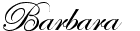
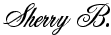
Comment