Announcement
Collapse
No announcement yet.
[vb_side_1]
Latest Forum Posts
Collapse
-
by gjordanI’m trying to learn how to load photos. ...
-
Channel: BOM 2021 - Color My World
03-25-2021, 09:17 PM -
-
I am late to the party so I have only completed the 8 Small House 1 units so far. I realize this post is too late for everyone...
-
Channel: BOM 2021 - Color My World
03-24-2021, 11:30 AM -
-
by HelenWMost Color My World quilters probably think of you as the trouble shooter for all thing Color My World.
They may not...-
Channel: BOM 2021 - Color My World
03-23-2021, 06:47 AM -
-
I moved the first of the year but I had ordered the fabric kit. Now when I opened it i didnt find any directions or the...
-
Channel: BOM 2021 - Color My World
03-22-2021, 12:38 PM -
-
by midnight33I’m jumping ahead a bit....made brown fusible bias for tree trunks & now experimenting with dif shapes & fabrics...1 Photo
-
Channel: BOM 2021 - Color My World
03-21-2021, 05:37 PM -
-
by nhbasketsThought I’d start a thread where those of us using wool can post on progress when using this alternative medium for this...2 Photos
-
Channel: BOM 2021 - Color My World
03-19-2021, 04:31 PM -
-
Because I am using a dark background I plan to make lighter coloured trees. I know that the 14 yards of bias tape required...
-
Channel: BOM 2021 - Color My World
03-17-2021, 07:39 PM -
-
I can't find anything that mentions about what kind/size needle that is recommended if sewing with 60 wt thread on top and...
-
Channel: BOM 2021 - Color My World
03-14-2021, 08:04 PM -
Trending Forum Posts
Collapse
-
by gjordanI’m trying to learn how to load photos. ...
-
Channel: BOM 2021 - Color My World
03-25-2021, 09:17 PM -
-
I am late to the party so I have only completed the 8 Small House 1 units so far. I realize this post is too late for everyone...
-
Channel: BOM 2021 - Color My World
03-24-2021, 11:30 AM -
-
by HelenWMost Color My World quilters probably think of you as the trouble shooter for all thing Color My World.
They may not...-
Channel: BOM 2021 - Color My World
03-23-2021, 06:47 AM -
-
I moved the first of the year but I had ordered the fabric kit. Now when I opened it i didnt find any directions or the...
-
Channel: BOM 2021 - Color My World
03-22-2021, 12:38 PM -
-
by midnight33I’m jumping ahead a bit....made brown fusible bias for tree trunks & now experimenting with dif shapes & fabrics...1 Photo
-
Channel: BOM 2021 - Color My World
03-21-2021, 05:37 PM -
-
by nhbasketsThought I’d start a thread where those of us using wool can post on progress when using this alternative medium for this...2 Photos
-
Channel: BOM 2021 - Color My World
03-19-2021, 04:31 PM -
-
Because I am using a dark background I plan to make lighter coloured trees. I know that the 14 yards of bias tape required...
-
Channel: BOM 2021 - Color My World
03-17-2021, 07:39 PM -
-
I can't find anything that mentions about what kind/size needle that is recommended if sewing with 60 wt thread on top and...
-
Channel: BOM 2021 - Color My World
03-14-2021, 08:04 PM -
[vb_side_2]
[vb_main_1]
Auto Button Hole Maker
Collapse
X
-
-
-
-
Filter
-
Administrative
new posts
-
Auto Button Hole Maker
I am having trouble with my buttonhole maker. It is not programming in the auto size of the buttonhole. I have read the manual thru an d followed the directions, but something still is not working right. Help please. I have 14 holes to make.
Looking out the window at Lake Leman in beautiful SwitzerlandTags: None
- IP
-
You are not alone. I have a Bernina 440 and could never get the buttonhole maker to work no matter how many times I read the instructions. Now, if I want to make a buttonhole, I either use a small zig-zag stitch or my portable simple singer.
"Neglect not the gift that is within you..." -1 Timothy 4:14
- IP
Comment
-
Which foot are you using?Originally posted by QuilterMommaI am having trouble with my buttonhole maker. It is not programming in the auto size of the buttonhole. I have read the manual thru an d followed the directions, but something still is not working right. Help please. I have 14 holes to make.
So, after you program the first one, on the 2nd, is the machine not stopping when sewing the first bead? Could you please give a little more description of what is going on?
Sometimes, just getting a consistent even layer to stitch through affects the consistence of automatic buttonholes, if the foot is not supported evenly on both sides, things get screwy
But if you're not even getting close, it's in the initial setup.
I would not try this on my project until I had this down pat. In working on a sample, try to use the same fabric, interfacing and seams as the project.
Please feel free to email me a picture of what's going on!
- IP
Comment
-
I am a guide teacher for the Bernina machines and can give you instructions. Hope it will help. If you are using the long black button hole foot it will remember the length and you will be able to make all of your button holes exactly the same length. Mark the length of the first button hole, put the needle just to the left at the top of the buttonhole. The first bead or row of stitches will go down the left side so we position the needle about 2 threads to the left of center. When you come to the bottom of the buttonhole (the length you want ) push the quick reverse button just over the needle. The machine will automatically go to the top on the right side, bar tack at the top and come down on the right side, bar tack and stitch to lock your stitches. Some machines are different and the quick reverse button might not work but your book should tell what to push to do the same thing. There is a no. 3 regular foot that usually comes with the machines. That will require you to push the icon to put it into memory. Let me know what machine you have and if you have any more problems let me know. I guess I should start at the beginning on this buttonhole project. First push the buttonhole icon on the front of the machine. Select the type of buttonhole you want. The first one is the usual one. The one next to it is a finer for delicate fabrics or baby clothes. The key hole ones are for heavy shanks on the button and the others are decorative. Once you select your buttonhole proceed with the direction above. If you continue with problems you can call me and I will try to walk you through the steps. My phone no. is 423-344-8118. Hope this helps. Marilyn Geraldson (Mamas)
- IP
Comment
What's Going On
Collapse
There are currently 48 users online. 0 members and 48 guests.
Most users ever online was 4,446 at 07:08 AM on 07-28-2025.
Forum Stats
Collapse
Topics: 7,646
Posts: 144,737
Members: 16,641
Active Members: 5
Welcome to our newest member, Lev Anderson-LevTest1.
Latest Topics
Collapse
There are no results that meet this criteria.
Trending
Collapse
There are no results that meet this criteria.


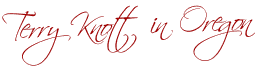
Comment