Announcement
Collapse
No announcement yet.
[vb_side_1]
Latest Forum Posts
Collapse
-
by gjordanI’m trying to learn how to load photos. ...
-
Channel: BOM 2021 - Color My World
03-25-2021, 09:17 PM -
-
I am late to the party so I have only completed the 8 Small House 1 units so far. I realize this post is too late for everyone...
-
Channel: BOM 2021 - Color My World
03-24-2021, 11:30 AM -
-
by HelenWMost Color My World quilters probably think of you as the trouble shooter for all thing Color My World.
They may not...-
Channel: BOM 2021 - Color My World
03-23-2021, 06:47 AM -
-
I moved the first of the year but I had ordered the fabric kit. Now when I opened it i didnt find any directions or the...
-
Channel: BOM 2021 - Color My World
03-22-2021, 12:38 PM -
-
by midnight33I’m jumping ahead a bit....made brown fusible bias for tree trunks & now experimenting with dif shapes & fabrics...1 Photo
-
Channel: BOM 2021 - Color My World
03-21-2021, 05:37 PM -
-
by nhbasketsThought I’d start a thread where those of us using wool can post on progress when using this alternative medium for this...2 Photos
-
Channel: BOM 2021 - Color My World
03-19-2021, 04:31 PM -
-
Because I am using a dark background I plan to make lighter coloured trees. I know that the 14 yards of bias tape required...
-
Channel: BOM 2021 - Color My World
03-17-2021, 07:39 PM -
-
I can't find anything that mentions about what kind/size needle that is recommended if sewing with 60 wt thread on top and...
-
Channel: BOM 2021 - Color My World
03-14-2021, 08:04 PM -
Trending Forum Posts
Collapse
-
by gjordanI’m trying to learn how to load photos. ...
-
Channel: BOM 2021 - Color My World
03-25-2021, 09:17 PM -
-
I am late to the party so I have only completed the 8 Small House 1 units so far. I realize this post is too late for everyone...
-
Channel: BOM 2021 - Color My World
03-24-2021, 11:30 AM -
-
by HelenWMost Color My World quilters probably think of you as the trouble shooter for all thing Color My World.
They may not...-
Channel: BOM 2021 - Color My World
03-23-2021, 06:47 AM -
-
I moved the first of the year but I had ordered the fabric kit. Now when I opened it i didnt find any directions or the...
-
Channel: BOM 2021 - Color My World
03-22-2021, 12:38 PM -
-
by midnight33I’m jumping ahead a bit....made brown fusible bias for tree trunks & now experimenting with dif shapes & fabrics...1 Photo
-
Channel: BOM 2021 - Color My World
03-21-2021, 05:37 PM -
-
by nhbasketsThought I’d start a thread where those of us using wool can post on progress when using this alternative medium for this...2 Photos
-
Channel: BOM 2021 - Color My World
03-19-2021, 04:31 PM -
-
Because I am using a dark background I plan to make lighter coloured trees. I know that the 14 yards of bias tape required...
-
Channel: BOM 2021 - Color My World
03-17-2021, 07:39 PM -
-
I can't find anything that mentions about what kind/size needle that is recommended if sewing with 60 wt thread on top and...
-
Channel: BOM 2021 - Color My World
03-14-2021, 08:04 PM -
[vb_side_2]
[vb_main_1]
Upgrade browser to html 5 content message
Collapse
X
-
-
-
-
Filter
-
Administrative
new posts
-
I have been using Safari but discovered that I have no problem if I use Foxfire. I'd rather use Safari because I have many settings that it remembers for me and would rather not change. I cannot find any information regarding an upgrade for Safari for html 5 content. I wonder why all of a sudden I have this problem with TQS videos when I have had no problems prior to this time and that I am able to watch videos on other sites with no problem. Just wondering. Thanks for the prompt response.
- IP
Comment
-
I use Safari with no problems. Hmmmm. Please download the latest version of Adobe Flash. It made me update recently. I don't think Adobe and HTML 5 are related, but it can't hurt. (My version of Safari is 6.0.2. You find this by clicking the word Safari and then About Safari.) Under Safari>Preferences>Security I have Java and Java Script enabled. Be sure these are checked.Livermore, California, USA near San Francisco
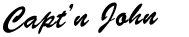
- IP
Comment
-
Hello Lois,Originally posted by loise98Am I the only one getting this message. I can't view any videos on the entire site. What happened? Is it just me?
Sorry you've having problems, we'll see if we can figure out the mystery. Normally it's best to contact technical support through the contact page so that we can respond quicker and address your specific issue more directly. Tech Support does not monitor the forum for issues but we'll finish out using this forum thread.
This is the first I've ever heard of the message "Upgrade browser to html 5 content" or is that just the subject line you entered for this post? Is that the exact error message you are receiving? If not, can you copy/paste the exact message for me.
Also, what version of the MAC OS (operating system) are you using? Is it an older computer?
Please do the 2 tests below and tell me specifically what happens:
Test 1: Tell me if you can watch both Version 3 and Version 2 videos:
http://www.thequiltshow.com/os/video_test.php
Test 2: Tell me if you watch this youtube video being displayed on our website:
http://daily-blog/110-quilters-quips...y-quilt-ladies
Thanks,
Bob Bigelow
Tech SupportLivermore, California, USA near San Francisco
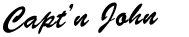
- IP
Comment
-
Capt' John, I could not update Adobe Flash successfully. I uninstalled and reinstalled Adobe Flash and now everything is working, or at least I can now get the Smile Box from today's newsletter to work on Safari and before I got a message "plug-in blocked". I didn't try the Trailer for the new show but when I did prior to this I got the black box that usually contains the triangular start button. I'd get no button but I got the message "upgrade your browser for html 5 content".Originally posted by JOHNANDERSONI use Safari with no problems. Hmmmm. Please download the latest version of Adobe Flash. It made me update recently. I don't think Adobe and HTML 5 are related, but it can't hurt. (My version of Safari is 6.0.2. You find this by clicking the word Safari and then About Safari.) Under Safari>Preferences>Security I have Java and Java Script enabled. Be sure these are checked.
Thanks so much for you attention to this problem. Now that it's solved I believe the Adobe Flash application on my computer must have gotten corrupted in some way. Thanks for helping me see this through. You folks are the best at TQS, but then you all know we members are A-OK too! LOL!! Thanks again! Lois
- IP
Comment
What's Going On
Collapse
There are currently 125 users online. 0 members and 125 guests.
Most users ever online was 4,446 at 07:08 AM on 07-28-2025.
Forum Stats
Collapse
Topics: 7,646
Posts: 144,737
Members: 16,641
Active Members: 5
Welcome to our newest member, Lev Anderson-LevTest1.
Latest Topics
Collapse
There are no results that meet this criteria.
Trending
Collapse
There are no results that meet this criteria.


Comment