Announcement
Collapse
No announcement yet.
[vb_side_1]
Latest Forum Posts
Collapse
-
by gjordanI’m trying to learn how to load photos. ...
-
Channel: BOM 2021 - Color My World
03-25-2021, 09:17 PM -
-
I am late to the party so I have only completed the 8 Small House 1 units so far. I realize this post is too late for everyone...
-
Channel: BOM 2021 - Color My World
03-24-2021, 11:30 AM -
-
by HelenWMost Color My World quilters probably think of you as the trouble shooter for all thing Color My World.
They may not...-
Channel: BOM 2021 - Color My World
03-23-2021, 06:47 AM -
-
I moved the first of the year but I had ordered the fabric kit. Now when I opened it i didnt find any directions or the...
-
Channel: BOM 2021 - Color My World
03-22-2021, 12:38 PM -
-
by midnight33I’m jumping ahead a bit....made brown fusible bias for tree trunks & now experimenting with dif shapes & fabrics...1 Photo
-
Channel: BOM 2021 - Color My World
03-21-2021, 05:37 PM -
-
by nhbasketsThought I’d start a thread where those of us using wool can post on progress when using this alternative medium for this...2 Photos
-
Channel: BOM 2021 - Color My World
03-19-2021, 04:31 PM -
-
Because I am using a dark background I plan to make lighter coloured trees. I know that the 14 yards of bias tape required...
-
Channel: BOM 2021 - Color My World
03-17-2021, 07:39 PM -
-
I can't find anything that mentions about what kind/size needle that is recommended if sewing with 60 wt thread on top and...
-
Channel: BOM 2021 - Color My World
03-14-2021, 08:04 PM -
Trending Forum Posts
Collapse
-
by gjordanI’m trying to learn how to load photos. ...
-
Channel: BOM 2021 - Color My World
03-25-2021, 09:17 PM -
-
I am late to the party so I have only completed the 8 Small House 1 units so far. I realize this post is too late for everyone...
-
Channel: BOM 2021 - Color My World
03-24-2021, 11:30 AM -
-
by HelenWMost Color My World quilters probably think of you as the trouble shooter for all thing Color My World.
They may not...-
Channel: BOM 2021 - Color My World
03-23-2021, 06:47 AM -
-
I moved the first of the year but I had ordered the fabric kit. Now when I opened it i didnt find any directions or the...
-
Channel: BOM 2021 - Color My World
03-22-2021, 12:38 PM -
-
by midnight33I’m jumping ahead a bit....made brown fusible bias for tree trunks & now experimenting with dif shapes & fabrics...1 Photo
-
Channel: BOM 2021 - Color My World
03-21-2021, 05:37 PM -
-
by nhbasketsThought I’d start a thread where those of us using wool can post on progress when using this alternative medium for this...2 Photos
-
Channel: BOM 2021 - Color My World
03-19-2021, 04:31 PM -
-
Because I am using a dark background I plan to make lighter coloured trees. I know that the 14 yards of bias tape required...
-
Channel: BOM 2021 - Color My World
03-17-2021, 07:39 PM -
-
I can't find anything that mentions about what kind/size needle that is recommended if sewing with 60 wt thread on top and...
-
Channel: BOM 2021 - Color My World
03-14-2021, 08:04 PM -
[vb_side_2]
[vb_main_1]
Quilt Show really BIG!!! On my TV
Collapse
X
-
-
-
-
Filter
-
Administrative
new posts
-
Quilt Show really BIG!!! On my TV
It is helpful sometimes to have an engineer as a hubby. They love to play with the newest toys and program everything in sight.
His latest thing was Chromecast. It allows you to play your computer videos on the tv. He showed me tonight on a youtube video. My brain went REALLY, so I can play anything on my laptop. I immediately loaded thequiltshow.com and ran the latest video. Guess what. Alex and Ricky are HUGE!!! On our big tv of course.
He's still playing with it, so I won't be able to enjoy it for a few days or maybe a week, but can't wait to get caught up on some episodes!!! Woo Hoo
Here is the website if you enjoy the tekkie kind of thing.
http://www.google.com/intl/en-US/chr...es/chromecast/
Enjoy.
Mug rugger and lounge lizardTags: None
- IP
-
Yes, I can bring it up on my iPhone and watch on my APPLE TV. It's wonderful. Just did some Amazon FREE streaming of TV shows to my TV last night. There is no longer any reason to watch something just because it's ALL that's on, even if you don't have cable! After all, one has to sleep, one has to sew, and that only leaves ??? hours to use up anyway!! ha
- IP
Comment
-
Can you chromecast thequiltshow.com? I have not been able to do that. I can chromecast the quiltshow offerings that are on YouTube, but I think thequiltshow.com has a lot more of its programs than the ones shown on YouTube. Am I mistaken? If so, can you give more specific directions on what to do?
Thanks
- IP
Comment
-
In think I see what ClaraLawrence's hubby might have done. You have to
be using the Chrome browser, which you can download for free (I have it
automatically installed on my Samsung Chromebook). Google "Chromecast
apps". You should now be looking at a page from google that is headed
"Now Casting". Scroll to the bottom of that page and find where it says
"Cast a Chrome tab". Click on "Add the Chromecast extension to your
Chrome browser". All that browsing and clicking should take you to the
following address:
https://chrome.google.com/webstore/d...kmllpafd?hl=en
This page is headed "Google Cast". There is a button on the upper right
called "Add to Chrome", or something (it changed after I clicked it, and
I'm not quite sure what it said before I did that). Anyway, clicking on this
should install the Chrome Cast extension in your Chrome browser.
Okay, if you have gotten this far, you're almost there, and you won't
have to do any of that stuff again (whew!)
Turn on your TV. Logon to
thequiltshow.com and find something you'ld like to watch. On the TOP
right hand side of your browser window there should be an icon that looks
like a rectangular envelope with a corner inked in. This is the same
icon that you see in the LOWER right hand side of YouTube screens you
Chromecast, but now it should be in the TOP right hand corner of the
screen. If you click it, Alex and Ricky should appear on your TV set.
Unlike the Chromecast YouTube (and Netflix, etc.) app, this "Chromecast
extension" is still in beta, but it works pretty well for me (except
that sometimes the sound and picture get a little out of synch). I
think "Chromecast extension" works differently from the YouTube app.
The YouTube app starts a streaming process that goes to your TV from the
cloud. Once that has started, you can actually turn your PC off, and
the TV will keep streaming. But "Chromecast extension" is apparently
different. You have to keep your PC on for it to work.
Sorry for all the words, but I wanted to put down instructions that
even I could follow. Good luck!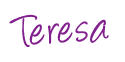
- IP
Comment
What's Going On
Collapse
There are currently 201 users online. 0 members and 201 guests.
Most users ever online was 4,446 at 07:08 AM on 07-28-2025.
Forum Stats
Collapse
Topics: 7,646
Posts: 144,737
Members: 16,641
Active Members: 5
Welcome to our newest member, Lev Anderson-LevTest1.
Latest Topics
Collapse
There are no results that meet this criteria.
Trending
Collapse
There are no results that meet this criteria.



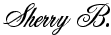

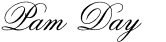
Comment