Announcement
Collapse
No announcement yet.
[vb_side_1]
Latest Forum Posts
Collapse
-
by gjordanI’m trying to learn how to load photos. ...
-
Channel: BOM 2021 - Color My World
03-25-2021, 09:17 PM -
-
I am late to the party so I have only completed the 8 Small House 1 units so far. I realize this post is too late for everyone...
-
Channel: BOM 2021 - Color My World
03-24-2021, 11:30 AM -
-
by HelenWMost Color My World quilters probably think of you as the trouble shooter for all thing Color My World.
They may not...-
Channel: BOM 2021 - Color My World
03-23-2021, 06:47 AM -
-
I moved the first of the year but I had ordered the fabric kit. Now when I opened it i didnt find any directions or the...
-
Channel: BOM 2021 - Color My World
03-22-2021, 12:38 PM -
-
by midnight33I’m jumping ahead a bit....made brown fusible bias for tree trunks & now experimenting with dif shapes & fabrics...1 Photo
-
Channel: BOM 2021 - Color My World
03-21-2021, 05:37 PM -
-
by nhbasketsThought I’d start a thread where those of us using wool can post on progress when using this alternative medium for this...2 Photos
-
Channel: BOM 2021 - Color My World
03-19-2021, 04:31 PM -
-
Because I am using a dark background I plan to make lighter coloured trees. I know that the 14 yards of bias tape required...
-
Channel: BOM 2021 - Color My World
03-17-2021, 07:39 PM -
-
I can't find anything that mentions about what kind/size needle that is recommended if sewing with 60 wt thread on top and...
-
Channel: BOM 2021 - Color My World
03-14-2021, 08:04 PM -
Trending Forum Posts
Collapse
-
by gjordanI’m trying to learn how to load photos. ...
-
Channel: BOM 2021 - Color My World
03-25-2021, 09:17 PM -
-
I am late to the party so I have only completed the 8 Small House 1 units so far. I realize this post is too late for everyone...
-
Channel: BOM 2021 - Color My World
03-24-2021, 11:30 AM -
-
by HelenWMost Color My World quilters probably think of you as the trouble shooter for all thing Color My World.
They may not...-
Channel: BOM 2021 - Color My World
03-23-2021, 06:47 AM -
-
I moved the first of the year but I had ordered the fabric kit. Now when I opened it i didnt find any directions or the...
-
Channel: BOM 2021 - Color My World
03-22-2021, 12:38 PM -
-
by midnight33I’m jumping ahead a bit....made brown fusible bias for tree trunks & now experimenting with dif shapes & fabrics...1 Photo
-
Channel: BOM 2021 - Color My World
03-21-2021, 05:37 PM -
-
by nhbasketsThought I’d start a thread where those of us using wool can post on progress when using this alternative medium for this...2 Photos
-
Channel: BOM 2021 - Color My World
03-19-2021, 04:31 PM -
-
Because I am using a dark background I plan to make lighter coloured trees. I know that the 14 yards of bias tape required...
-
Channel: BOM 2021 - Color My World
03-17-2021, 07:39 PM -
-
I can't find anything that mentions about what kind/size needle that is recommended if sewing with 60 wt thread on top and...
-
Channel: BOM 2021 - Color My World
03-14-2021, 08:04 PM -
[vb_side_2]
[vb_main_1]
Resizing embroidery patterns
Collapse
X
-
-
-
-
Filter
-
Administrative
new posts
-
Resizing embroidery patterns
Another question as I am on my learning journey with embroidery....
If I am resizing a design that I have bought, are there any additional steps that I need to take to adjust the number of stiches?
I guess that I got thinking about what happens when I resize.... if I make something bigger, does that just stretch the stiches out? If I resize too big, will the design eventually look like it's not filled in? Is there anything that I can do to prevent this, or compensate?
On the reverse side, if I make something smaller than the original size, do the stitch legnths just get smaller? Can I make the design look too dense in stitches?
Thanks again for any guidance you can provide on these questions that keep swirling around in my head!!!
Mary KayTags: None
- IP
-
Yes, it depends on your machine and your software. My Bernina 200 will resize and adjust the stitches accordingly. However, I get a much better resize and adjust when I do it in the Bernina software. It just does it. I don't have to ask it to adjust the stitches.
Love that part!!
JoyceJules~
@julesquilts on IGÂ
working farm wife and quilter in the off-seasons
Tired.Â
Modern quilter, QOV volunteer, Improv, FPP w/o stitching on paper, freehand quilting on my long-arm.
Bernina Artista 200E, Elna Serger, Handi Quilter Fusion, a lot of old Singers and other vintage and antique machines.
- IP
-
My 4D Husqvarna Viking software resizes and adjusts the stitches. I love that feature :-)
SylviaJules~
@julesquilts on IGÂ
working farm wife and quilter in the off-seasons
Tired.Â
Modern quilter, QOV volunteer, Improv, FPP w/o stitching on paper, freehand quilting on my long-arm.
Bernina Artista 200E, Elna Serger, Handi Quilter Fusion, a lot of old Singers and other vintage and antique machines.
- IP
Comment
-
MaryK-
Resizing designs depends upon the software used and the format in which your designs were originally digitized. Since you have Edit Lite V4, designs that are in your software as well as designs that are digitized originally in pure .art format will have wide rescaling abilities. You do not need to increase the number of stitches. For example, a design from your software opens up with 2,000 stitches and is about 4" x 4". You could rescale the design to 250% of the original and the software will build in enough stitches to allow your rescaled design to look like the original. That is because Artista is object based rather than a stitch based software. Designs that are digitized in .art format can be purchased from embroideryonline.com (OESD). You can always tell pure .art at the bottom of the screen as there is a little red heart by the .art extension.
However, if you purchase a design that was originally digitized in a format OTHER than .art, you will not have the rescaling abilities. An example would be Jenny Haskins...beautiful designs that are available in .art format, but if you click up the designs, there will be a notice of "grade C" designs. The software will also probably give you a notice that there "may be limitations in resizing your designs". You can use the design but you may want to limit resizing (larger or smaller" to about 10% of original.
Two terms I have used are RESIZING vs. RESCALING. RESIZING is when you take a design that is a STITCH BASED design that is 5,000 stitches and reduce the size by half....you still have 5,000 jumbled into a smaller space. You can see where that would be less than great. RESCALING is when you take an object based design with 5,000 stitches and reduce it by half....Artista software (I don't know about others) will reduce the required number of stitches to make the design very close to the original.
I will say that reducing size is more problematic than increasing overall.
This is a very good reason to choose Artista (in my opinion). Also, you have a 730, which will read pure .art, allowing you to rescale in your machine as well as in your software. Also, Mastery software classes will help you learn the little tips that help with understanding what you are getting when you purchase designs.
Kim
- IP
Comment
-
Thank you, All, for your advice! I sure appreciate it!
Kim - Thanks so much for the detailed info! I have been purchasing some of the OESD patterns in the .art format. But I will go back and check some of the other purchases to see whether they are the same or not. Thanks, too, for the recommendation on the mastery class...... time to invest in some focused learning vs the not knowing the capabilities of the machine! Your answer got me to the point of what I need for the quilt I am working on, but I will definately look for a class to take me further down the learning path!
Mary Kay
- IP
Comment
-
Mary Kay, I was embroidering this weekend and used the resizing feature on my 730 for the first time. It was wonderful! The design I chose was a little large for the hoop I had on. My friend showed me how to resize it and then she said you select "recalculate." It was soooooo easy. I would have been sitting there trying to figure it out in my software :-)
- IP
Comment
-
Ok, I know "there is no such thing as a stupid question", :? but.... is the recalculate option on the sewing machine screen or the Editor Lite software when working with a design on my computer? If I searched, I am sure that I would eventually find it, but was hoping you can point me the right direction! Thanks!!!Originally posted by MontanaGrammaMary Kay, I was embroidering this weekend and used the resizing feature on my 730 for the first time. It was wonderful! The design I chose was a little large for the hoop I had on. My friend showed me how to resize it and then she said you select "recalculate." It was soooooo easy. I would have been sitting there trying to figure it out in my software :-)
- IP
Comment
What's Going On
Collapse
There are currently 175 users online. 0 members and 175 guests.
Most users ever online was 4,446 at 07:08 AM on 07-28-2025.
Forum Stats
Collapse
Topics: 7,646
Posts: 144,737
Members: 16,641
Active Members: 5
Welcome to our newest member, Lev Anderson-LevTest1.
Latest Topics
Collapse
There are no results that meet this criteria.
Trending
Collapse
There are no results that meet this criteria.

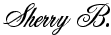
Comment