Announcement
Collapse
No announcement yet.
[vb_side_1]
Latest Forum Posts
Collapse
-
by gjordanI’m trying to learn how to load photos. ...
-
Channel: BOM 2021 - Color My World
03-25-2021, 09:17 PM -
-
I am late to the party so I have only completed the 8 Small House 1 units so far. I realize this post is too late for everyone...
-
Channel: BOM 2021 - Color My World
03-24-2021, 11:30 AM -
-
by HelenWMost Color My World quilters probably think of you as the trouble shooter for all thing Color My World.
They may not...-
Channel: BOM 2021 - Color My World
03-23-2021, 06:47 AM -
-
I moved the first of the year but I had ordered the fabric kit. Now when I opened it i didnt find any directions or the...
-
Channel: BOM 2021 - Color My World
03-22-2021, 12:38 PM -
-
by midnight33I’m jumping ahead a bit....made brown fusible bias for tree trunks & now experimenting with dif shapes & fabrics...1 Photo
-
Channel: BOM 2021 - Color My World
03-21-2021, 05:37 PM -
-
by nhbasketsThought I’d start a thread where those of us using wool can post on progress when using this alternative medium for this...2 Photos
-
Channel: BOM 2021 - Color My World
03-19-2021, 04:31 PM -
-
Because I am using a dark background I plan to make lighter coloured trees. I know that the 14 yards of bias tape required...
-
Channel: BOM 2021 - Color My World
03-17-2021, 07:39 PM -
-
I can't find anything that mentions about what kind/size needle that is recommended if sewing with 60 wt thread on top and...
-
Channel: BOM 2021 - Color My World
03-14-2021, 08:04 PM -
Trending Forum Posts
Collapse
-
by gjordanI’m trying to learn how to load photos. ...
-
Channel: BOM 2021 - Color My World
03-25-2021, 09:17 PM -
-
I am late to the party so I have only completed the 8 Small House 1 units so far. I realize this post is too late for everyone...
-
Channel: BOM 2021 - Color My World
03-24-2021, 11:30 AM -
-
by HelenWMost Color My World quilters probably think of you as the trouble shooter for all thing Color My World.
They may not...-
Channel: BOM 2021 - Color My World
03-23-2021, 06:47 AM -
-
I moved the first of the year but I had ordered the fabric kit. Now when I opened it i didnt find any directions or the...
-
Channel: BOM 2021 - Color My World
03-22-2021, 12:38 PM -
-
by midnight33I’m jumping ahead a bit....made brown fusible bias for tree trunks & now experimenting with dif shapes & fabrics...1 Photo
-
Channel: BOM 2021 - Color My World
03-21-2021, 05:37 PM -
-
by nhbasketsThought I’d start a thread where those of us using wool can post on progress when using this alternative medium for this...2 Photos
-
Channel: BOM 2021 - Color My World
03-19-2021, 04:31 PM -
-
Because I am using a dark background I plan to make lighter coloured trees. I know that the 14 yards of bias tape required...
-
Channel: BOM 2021 - Color My World
03-17-2021, 07:39 PM -
-
I can't find anything that mentions about what kind/size needle that is recommended if sewing with 60 wt thread on top and...
-
Channel: BOM 2021 - Color My World
03-14-2021, 08:04 PM -
[vb_side_2]
[vb_main_1]
sewing with tiny bits of fabric
Collapse
X
-
-
-
-
Filter
-
Administrative
new posts
-
You usually need to scroll down the page to find the 'upload attachment button'. Actually, if there is facility to scroll down any page across the net, it is usually worth your while to take a quick look, that is usually where the 'missing' bit of information you need is hiding :roll: :wink:Originally posted by twigletYes please. When you post a reply press the upload attachment button . Browse for your picture then upload. Takes a while . Then place in line tab
If you click the preview button, then you will be able to see your post as it will appear on the forum, which is useful for proof reading (and also means that your post doesn't get lost in the ether, if you should click the submit button at exactly the same time as someone else - this has been known to happen :roll: )
Another thing, you can only post a maximum of 3 pictures per post, if you have more you will need to start a second post.
Mug rugger and lounge lizard
- IP
Comment
-
1. Click 'Post Reply'.
2. Scroll down to 'Optins/Upload attachment. Click 'upload attachment'.
3. Click 'Choose File'. From the drop down box choose a photo from somewhere on your computer and press 'Choose'.
4. Click 'Add the file'. This takes a minute or so.
5. You will then see a box with the file number in it and an option to 'Place in Line'. Place your mouse curser where you want the photo to go on your text and click 'Place in Line'.
6. When you have finished your message, check it in 'Preview' and then click 'Submit'.
Hope that helps.

- IP
Comment
-
Great accurate detailed instructions! Nice way to welcome Newbies. Thanks, Rita.Originally posted by Reetzbobeetz1. Click 'Post Reply'.
2. Scroll down to 'Optins/Upload attachment. Click 'upload attachment'.
3. Click 'Choose File'. From the drop down box choose a photo from somewhere on your computer and press 'Choose'.
4. Click 'Add the file'. This takes a minute or so.
5. You will then see a box with the file number in it and an option to 'Place in Line'. Place your mouse curser where you want the photo to go on your text and click 'Place in Line'.
6. When you have finished your message, check it in 'Preview' and then click 'Submit'.
Hope that helps.

- IP
Comment
-
And this info is always available on the forum: http://forum/forum-questions-and-sug...-the-tqs-forum
It's Not What You Gather, But What You Scatter
That Tells What Kind Of Life You Have Lived !
- IP
Comment
-
Thanks! You all were most helpful. I included the picture I used for inspiration.
This was done (mostly) with little bits of scraps laid on cotton batting and then sewn down.
This is our shaggy Shit Zhu named Rusty just before she got a shave.
I think I kind of overdid the thread painting, but I am new to it. It was definitely fun to play.
- IP
Comment
What's Going On
Collapse
There are currently 174 users online. 0 members and 174 guests.
Most users ever online was 4,446 at 07:08 AM on 07-28-2025.
Forum Stats
Collapse
Topics: 7,646
Posts: 144,737
Members: 16,641
Active Members: 5
Welcome to our newest member, Lev Anderson-LevTest1.
Latest Topics
Collapse
There are no results that meet this criteria.
Trending
Collapse
There are no results that meet this criteria.

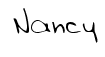





Comment