Announcement
Collapse
No announcement yet.
[vb_side_1]
Latest Forum Posts
Collapse
-
by gjordanI’m trying to learn how to load photos. ...
-
Channel: BOM 2021 - Color My World
03-25-2021, 09:17 PM -
-
I am late to the party so I have only completed the 8 Small House 1 units so far. I realize this post is too late for everyone...
-
Channel: BOM 2021 - Color My World
03-24-2021, 11:30 AM -
-
by HelenWMost Color My World quilters probably think of you as the trouble shooter for all thing Color My World.
They may not...-
Channel: BOM 2021 - Color My World
03-23-2021, 06:47 AM -
-
I moved the first of the year but I had ordered the fabric kit. Now when I opened it i didnt find any directions or the...
-
Channel: BOM 2021 - Color My World
03-22-2021, 12:38 PM -
-
by midnight33I’m jumping ahead a bit....made brown fusible bias for tree trunks & now experimenting with dif shapes & fabrics...1 Photo
-
Channel: BOM 2021 - Color My World
03-21-2021, 05:37 PM -
-
by nhbasketsThought I’d start a thread where those of us using wool can post on progress when using this alternative medium for this...2 Photos
-
Channel: BOM 2021 - Color My World
03-19-2021, 04:31 PM -
-
Because I am using a dark background I plan to make lighter coloured trees. I know that the 14 yards of bias tape required...
-
Channel: BOM 2021 - Color My World
03-17-2021, 07:39 PM -
-
I can't find anything that mentions about what kind/size needle that is recommended if sewing with 60 wt thread on top and...
-
Channel: BOM 2021 - Color My World
03-14-2021, 08:04 PM -
Trending Forum Posts
Collapse
-
by gjordanI’m trying to learn how to load photos. ...
-
Channel: BOM 2021 - Color My World
03-25-2021, 09:17 PM -
-
I am late to the party so I have only completed the 8 Small House 1 units so far. I realize this post is too late for everyone...
-
Channel: BOM 2021 - Color My World
03-24-2021, 11:30 AM -
-
by HelenWMost Color My World quilters probably think of you as the trouble shooter for all thing Color My World.
They may not...-
Channel: BOM 2021 - Color My World
03-23-2021, 06:47 AM -
-
I moved the first of the year but I had ordered the fabric kit. Now when I opened it i didnt find any directions or the...
-
Channel: BOM 2021 - Color My World
03-22-2021, 12:38 PM -
-
by midnight33I’m jumping ahead a bit....made brown fusible bias for tree trunks & now experimenting with dif shapes & fabrics...1 Photo
-
Channel: BOM 2021 - Color My World
03-21-2021, 05:37 PM -
-
by nhbasketsThought I’d start a thread where those of us using wool can post on progress when using this alternative medium for this...2 Photos
-
Channel: BOM 2021 - Color My World
03-19-2021, 04:31 PM -
-
Because I am using a dark background I plan to make lighter coloured trees. I know that the 14 yards of bias tape required...
-
Channel: BOM 2021 - Color My World
03-17-2021, 07:39 PM -
-
I can't find anything that mentions about what kind/size needle that is recommended if sewing with 60 wt thread on top and...
-
Channel: BOM 2021 - Color My World
03-14-2021, 08:04 PM -
[vb_side_2]
[vb_main_1]
Month 3 Arcs
Collapse
X
-
-
-
-
Filter
-
Administrative
new posts
-
I have my keyboard configured in French. However, whenever I want a character that is not "standard" (english or french in my case), I open MS-Word, and in the "insert" tab, under the "symbol" menu (other symbols), there I usually find what I'm looking for, (the "e" with the accent is there too), I select it and I click on "insert". Then, it's just a matter of copy-paste into the text I want.Originally posted by MargoI'm with you Andree! BTW....a technical question for you!
How do you get the accent mark over the e in your name?? I've never figured that out! :?
Hope that helps!
Andrée
- IP
Comment
-
I just had a "Well, DUH!" moment, and will share in for those who haven't gotten this far yet. After sewing my first two arc/quarter-round units with the extension table on my sewing machine, I had a moment of clarity and realized that I should try the free arm. The curvy shape just hugs the free arm, keeping excess fabric out of the way. See photo.
from the Piedmont of North Carolina
- IP
Comment
-
Originally posted by AndreeBergeronI have my keyboard configured in French. However, whenever I want a character that is not "standard" (english or french in my case), I open MS-Word, and in the "insert" tab, under the "symbol" menu (other symbols), there I usually find what I'm looking for, (the "e" with the accent is there too), I select it and I click on "insert". Then, it's just a matter of copy-paste into the text I want.Originally posted by MargoI'm with you Andree! BTW....a technical question for you!
How do you get the accent mark over the e in your name?? I've never figured that out! :?
Hope that helps!
Andrée
Thanks Andrée!! Using MS-Word works for me, but I hope you have an easier way to do it each time you write your name!! :roll:
Rita, the Alt key does nothing for me. :?
It's Not What You Gather, But What You Scatter
That Tells What Kind Of Life You Have Lived !
- IP
Comment
-
Margo, I have MS Word. You can type the word Andrée and then do a spelling check. Since MS Word dictionary only has André in it, when you do the spelling check on Andrée you will have the opportunity to add it to your dictionary. Then you won't have to worry about looking around in "symbols" for "é" if you use the name Andrée a lot.Originally posted by MargoThanks Andrée!! Using MS-Word works for me, but I hope you have an easier way to do it each time you write your name!! :roll:


- IP
Comment
-
Well shucks! That didn't work for me either! :? I get Andr=ee!! At least I can manage to get Andrée right in Word and copy/paste from there!Originally posted by ZarahMargo if your keyboard is like mine, you have a key to the right of the + key. If you press that first and then the e key you get é
And Renata, that is a great idea!
Thanks for all the suggestions!!
It's Not What You Gather, But What You Scatter
That Tells What Kind Of Life You Have Lived !
- IP
Comment
-
I think Renatas suggestion will work well for you, but I will try to explain once more. Your keyboard must be different from mine, so now I want you to look closely on the other keys. There is a picture of the little accent on the one that I mean. I have a Danish keyboard, but I thought that the upper row would be the same. My = is over the 0 (zero)Originally posted by MargoWell shucks! That didn't work for me either! :? I get Andr=ee!! At least I can manage to get Andrée right in Word and copy/paste from there!Originally posted by ZarahMargo if your keyboard is like mine, you have a key to the right of the + key. If you press that first and then the e key you get é
And Renata, that is a great idea!
Thanks for all the suggestions!!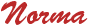
living in Central Denmark
Charlie Brown: The secret is to look fantastic at a distance
- IP
Comment
-
I do have a keystroke that will do ` and one that will do ', but adding another function doesn't change where it appears. :?
At least I know how to copy/paste! :lol:
My ` is below the ~
And my = is below the +
Why can't they make us all match??? :lol:
It's Not What You Gather, But What You Scatter
That Tells What Kind Of Life You Have Lived !
- IP
Comment
What's Going On
Collapse
There are currently 94 users online. 0 members and 94 guests.
Most users ever online was 4,446 at 07:08 AM on 07-28-2025.
Forum Stats
Collapse
Topics: 7,646
Posts: 144,737
Members: 16,641
Active Members: 5
Welcome to our newest member, Lev Anderson-LevTest1.
Latest Topics
Collapse
There are no results that meet this criteria.
Trending
Collapse
There are no results that meet this criteria.



Comment