Announcement
Collapse
No announcement yet.
[vb_side_1]
Latest Forum Posts
Collapse
-
by gjordanI’m trying to learn how to load photos. ...
-
Channel: BOM 2021 - Color My World
03-25-2021, 09:17 PM -
-
I am late to the party so I have only completed the 8 Small House 1 units so far. I realize this post is too late for everyone...
-
Channel: BOM 2021 - Color My World
03-24-2021, 11:30 AM -
-
by HelenWMost Color My World quilters probably think of you as the trouble shooter for all thing Color My World.
They may not...-
Channel: BOM 2021 - Color My World
03-23-2021, 06:47 AM -
-
I moved the first of the year but I had ordered the fabric kit. Now when I opened it i didnt find any directions or the...
-
Channel: BOM 2021 - Color My World
03-22-2021, 12:38 PM -
-
by midnight33I’m jumping ahead a bit....made brown fusible bias for tree trunks & now experimenting with dif shapes & fabrics...1 Photo
-
Channel: BOM 2021 - Color My World
03-21-2021, 05:37 PM -
-
by nhbasketsThought I’d start a thread where those of us using wool can post on progress when using this alternative medium for this...2 Photos
-
Channel: BOM 2021 - Color My World
03-19-2021, 04:31 PM -
-
Because I am using a dark background I plan to make lighter coloured trees. I know that the 14 yards of bias tape required...
-
Channel: BOM 2021 - Color My World
03-17-2021, 07:39 PM -
-
I can't find anything that mentions about what kind/size needle that is recommended if sewing with 60 wt thread on top and...
-
Channel: BOM 2021 - Color My World
03-14-2021, 08:04 PM -
Trending Forum Posts
Collapse
-
by gjordanI’m trying to learn how to load photos. ...
-
Channel: BOM 2021 - Color My World
03-25-2021, 09:17 PM -
-
I am late to the party so I have only completed the 8 Small House 1 units so far. I realize this post is too late for everyone...
-
Channel: BOM 2021 - Color My World
03-24-2021, 11:30 AM -
-
by HelenWMost Color My World quilters probably think of you as the trouble shooter for all thing Color My World.
They may not...-
Channel: BOM 2021 - Color My World
03-23-2021, 06:47 AM -
-
I moved the first of the year but I had ordered the fabric kit. Now when I opened it i didnt find any directions or the...
-
Channel: BOM 2021 - Color My World
03-22-2021, 12:38 PM -
-
by midnight33I’m jumping ahead a bit....made brown fusible bias for tree trunks & now experimenting with dif shapes & fabrics...1 Photo
-
Channel: BOM 2021 - Color My World
03-21-2021, 05:37 PM -
-
by nhbasketsThought I’d start a thread where those of us using wool can post on progress when using this alternative medium for this...2 Photos
-
Channel: BOM 2021 - Color My World
03-19-2021, 04:31 PM -
-
Because I am using a dark background I plan to make lighter coloured trees. I know that the 14 yards of bias tape required...
-
Channel: BOM 2021 - Color My World
03-17-2021, 07:39 PM -
-
I can't find anything that mentions about what kind/size needle that is recommended if sewing with 60 wt thread on top and...
-
Channel: BOM 2021 - Color My World
03-14-2021, 08:04 PM -
[vb_side_2]
[vb_main_1]
Using Jumbo hoop questions
Collapse
X
-
-
-
-
Filter
-
Administrative
new posts
-
Using Jumbo hoop questions
I have an 830 and want to embroider the June, July & Aug blocks using the Jumbo hoop. I have purchased the complete embroidery designs from Sarah's website and am ready to go, but I have several questions;
First, since I will be using the Jumbo Hoop do I need to mark and baste the centering lines on the fabric as shown when using smaller hoops? It seems that I should just be able to hoop my fabric with the stabilizer without doing that. Also, because I won't have to re-hoop, would I eliminate the the extra layer of stabilizer in the hoop (that would have the cross lines stitched on it) or can I just hoop a single layer of the OESD Ultra Clean & Tear stabilizer with my fabric and start the embroidery process? (Hopefully all that makes some sense!)
Second, even though I did read the instructions, I am not really clear on how to add the paper pieced borders once the embroidery is completed. I know how to paper piece. Where I am confused is how to get the completed embroidery lined up with the paper template so I can add the borders. Do I trace the lines onto the fabric before doing embroidery and then match the edges to the printed template? If not, then how do I know where to sew on the paper pieced borders? HELP!!! For some reason my mind is not cooperating and I just don't get this step... :-(
If Sarah or anyone else can help with this I would so appreciate it!!! Thanks for any help.Tags: None
- IP
-
Hopefully, Sarah will see this and allay your concerns. I'm probably not the best person to give advice since I ask for a lot of it myself. However, I think if you watch the video for month 7, your answers should become rather clear to you. You can go to Classrooms in the purple banner above and find the videos for Sarah's BOM. I did a sample piece for month 6 and because you reproduce the design of the paper piecing part onto the stabilizer and that goes on the back of your background fabric, you should have no problem paper-piecing the border once the embroidery part is done. The stabilizer, in essence, becomes your paper-piecing 'paper.' But I think the video will make it clearer than I can explain.


- IP
-
Hello cb4land2,
Yes you do need to mark the basting lines and baste them! You will be doing 2 hoopings even using the jumbo hoop. You will always need to use the 2 layers of stabilizer as directed. The stitch density requires it - and I never (NEVER!) hoop fabric, only stabilizer. Follow the instructions and you should get good results.
When you are done with the embroidery, you will need to use a light box of window to trace the block lines onto the stabilizer that is on the back of the embroidery. And as Renata said, use this as the paper foundation.
Does this help?
Sarah :-)
- IP
Comment
-
Thank you so much for your quick replies!
Sarah, I guess I thought that I could stitch out the entire design in one hooping if I rotated the design in the hoop using the designer plus software. I understand about not hooping the fabric for this application. I just didn't realize that you personally never hoop your fabric but only the stabilizer. I thought it was ok to hoop fabric with the stabilizer as long as it wasn't something like velvet or satin or fabrics that hooping would leave a hoop burn.
I did watch the video but to me, it looked like the design had been rotated and set at an angle in the jumbo hoop so the entire design was within the hoop boundaries. (that you showed at the end). I will look at the video again.
It looks like I will just have to bite the bullet and stitch out a practice piece!
Thanks again, it is appreciated.
One of these days I will actually take pictures and get them posted!
Connie
- IP
Comment
-
Hi Connie,
The basic applique does work with the full design rotated in the hoop. The full blown embroidered applique does not! I haven't figured out why, but some of the stitching was not lining up. I decided that to get the best results it would be better to split the design into two hoopings. A bit of a bother, but much better results.
Kind regards,
Sarah :-)
- IP
Comment
-
I have not stitched out a practice piece yet but for month 6 I was able to fit the entire design in the jumbo hoop. I guess I'll have to stitch and see how things do or do not line up. So I may have to finally buy stabilizer paper to send through the printer but I see Ricky's website is down for a week or so Is there any other place I can get stabilizer to send through my printer?
- IP
Comment
-
Hi Sarah,Originally posted by SarahVedelerHi Connie,
The basic applique does work with the full design rotated in the hoop. The full blown embroidered applique does not! I haven't figured out why, but some of the stitching was not lining up. I decided that to get the best results it would be better to split the design into two hoopings. A bit of a bother, but much better results.
Kind regards,
Sarah :-)
Was kind of curious about the full blown embroidered applique not fitting the Jumbo Hoop and decided to play with the design. I zoomed out of the design so I could capture the entire design and then went to the button on the left side - 20% up/down. First I reduced the design by 20%, then increased it 20%, there was a small portion of the design that didn't quite fit so I reduced it again by 20% and increased it by 20% and the entire design was captured in the Jumbo Hoop. It didn't look like there was any distortion of the design. I don't have a Jumbo Hoop so I can't actually stitch it out (only have the Mega Hoop), I hope this solves the problem.
- IP
Comment
What's Going On
Collapse
There are currently 139 users online. 0 members and 139 guests.
Most users ever online was 4,446 at 07:08 AM on 07-28-2025.
Forum Stats
Collapse
Topics: 7,646
Posts: 144,737
Members: 16,641
Active Members: 5
Welcome to our newest member, Lev Anderson-LevTest1.
Latest Topics
Collapse
There are no results that meet this criteria.
Trending
Collapse
There are no results that meet this criteria.

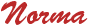

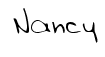
Comment