Announcement
Collapse
No announcement yet.
[vb_side_1]
Latest Forum Posts
Collapse
-
by gjordanI’m trying to learn how to load photos. ...
-
Channel: BOM 2021 - Color My World
03-25-2021, 09:17 PM -
-
I am late to the party so I have only completed the 8 Small House 1 units so far. I realize this post is too late for everyone...
-
Channel: BOM 2021 - Color My World
03-24-2021, 11:30 AM -
-
by HelenWMost Color My World quilters probably think of you as the trouble shooter for all thing Color My World.
They may not...-
Channel: BOM 2021 - Color My World
03-23-2021, 06:47 AM -
-
I moved the first of the year but I had ordered the fabric kit. Now when I opened it i didnt find any directions or the...
-
Channel: BOM 2021 - Color My World
03-22-2021, 12:38 PM -
-
by midnight33I’m jumping ahead a bit....made brown fusible bias for tree trunks & now experimenting with dif shapes & fabrics...1 Photo
-
Channel: BOM 2021 - Color My World
03-21-2021, 05:37 PM -
-
by nhbasketsThought I’d start a thread where those of us using wool can post on progress when using this alternative medium for this...2 Photos
-
Channel: BOM 2021 - Color My World
03-19-2021, 04:31 PM -
-
Because I am using a dark background I plan to make lighter coloured trees. I know that the 14 yards of bias tape required...
-
Channel: BOM 2021 - Color My World
03-17-2021, 07:39 PM -
-
I can't find anything that mentions about what kind/size needle that is recommended if sewing with 60 wt thread on top and...
-
Channel: BOM 2021 - Color My World
03-14-2021, 08:04 PM -
Trending Forum Posts
Collapse
-
by gjordanI’m trying to learn how to load photos. ...
-
Channel: BOM 2021 - Color My World
03-25-2021, 09:17 PM -
-
I am late to the party so I have only completed the 8 Small House 1 units so far. I realize this post is too late for everyone...
-
Channel: BOM 2021 - Color My World
03-24-2021, 11:30 AM -
-
by HelenWMost Color My World quilters probably think of you as the trouble shooter for all thing Color My World.
They may not...-
Channel: BOM 2021 - Color My World
03-23-2021, 06:47 AM -
-
I moved the first of the year but I had ordered the fabric kit. Now when I opened it i didnt find any directions or the...
-
Channel: BOM 2021 - Color My World
03-22-2021, 12:38 PM -
-
by midnight33I’m jumping ahead a bit....made brown fusible bias for tree trunks & now experimenting with dif shapes & fabrics...1 Photo
-
Channel: BOM 2021 - Color My World
03-21-2021, 05:37 PM -
-
by nhbasketsThought I’d start a thread where those of us using wool can post on progress when using this alternative medium for this...2 Photos
-
Channel: BOM 2021 - Color My World
03-19-2021, 04:31 PM -
-
Because I am using a dark background I plan to make lighter coloured trees. I know that the 14 yards of bias tape required...
-
Channel: BOM 2021 - Color My World
03-17-2021, 07:39 PM -
-
I can't find anything that mentions about what kind/size needle that is recommended if sewing with 60 wt thread on top and...
-
Channel: BOM 2021 - Color My World
03-14-2021, 08:04 PM -
[vb_side_2]
[vb_main_1]
can't see the blank pattern
Collapse
X
-
-
-
-
Filter
-
Administrative
new posts
-
Go to this topic:
forum/sedona-star-2012/5075-fabric-requirements
and scroll down to Nancy/rehak
She explains a way to get around the problem.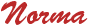
living in Central Denmark
Charlie Brown: The secret is to look fantastic at a distance
- IP
-
Save it to your hard drive then open it in Photoshop Elements. On the bottom left of the import screen you will see thumbprints. Change this to "fit page". Go to Enhance, Adjust Lighting, Brightness/Contrast. Change the brightness to -150 (all the way to the left). Do this twice. Now it should be dark enough to print. You can save the file in the desired format. I used a JPEG. This is a really pretty quilt. Have fun coloring it.
- IP
Comment
-
They are working on it, but I haven't heard what kind of progress they are making!Originally posted by ReetzbobeetzThanks Annis I will try that. But it seems to me that it is an awful lot of trouble to go to. I don't see why they wouldn't make the copy darker to begin with.
It's Not What You Gather, But What You Scatter
That Tells What Kind Of Life You Have Lived !
- IP
Comment
-
Hi Annis,
Thank you for taking the time to share the jpeg copy and the instructions for using Photoshop to enlarge and darken the pattern. It really does make it much easier for me to see the pieces of the quilt without being distracted by the colors. My plan is to look at the quilts online to get the values, and also to go shopping for some great focus fabric. This is going to be another awesome BOM!
Kathy
It's Not What You Gather, But What You Scatter
That Tells What Kind Of Life You Have Lived !
- IP
Comment
-
Can anyone give me some direction on downloading the Corel Draw item to use with my Bernina Designer software? :?: :?: :?: I have tried a couple times, but just don't seem to know how to download the right file and then open and use my Bernina embroidery software.
THANKS FOR ANY HELP YOU CAN PROVIDE!!!
Mary Kay
- IP
Comment
What's Going On
Collapse
There are currently 229 users online. 0 members and 229 guests.
Most users ever online was 4,446 at 07:08 AM on 07-28-2025.
Forum Stats
Collapse
Topics: 7,646
Posts: 144,737
Members: 16,641
Active Members: 5
Welcome to our newest member, Lev Anderson-LevTest1.
Latest Topics
Collapse
There are no results that meet this criteria.
Trending
Collapse
There are no results that meet this criteria.


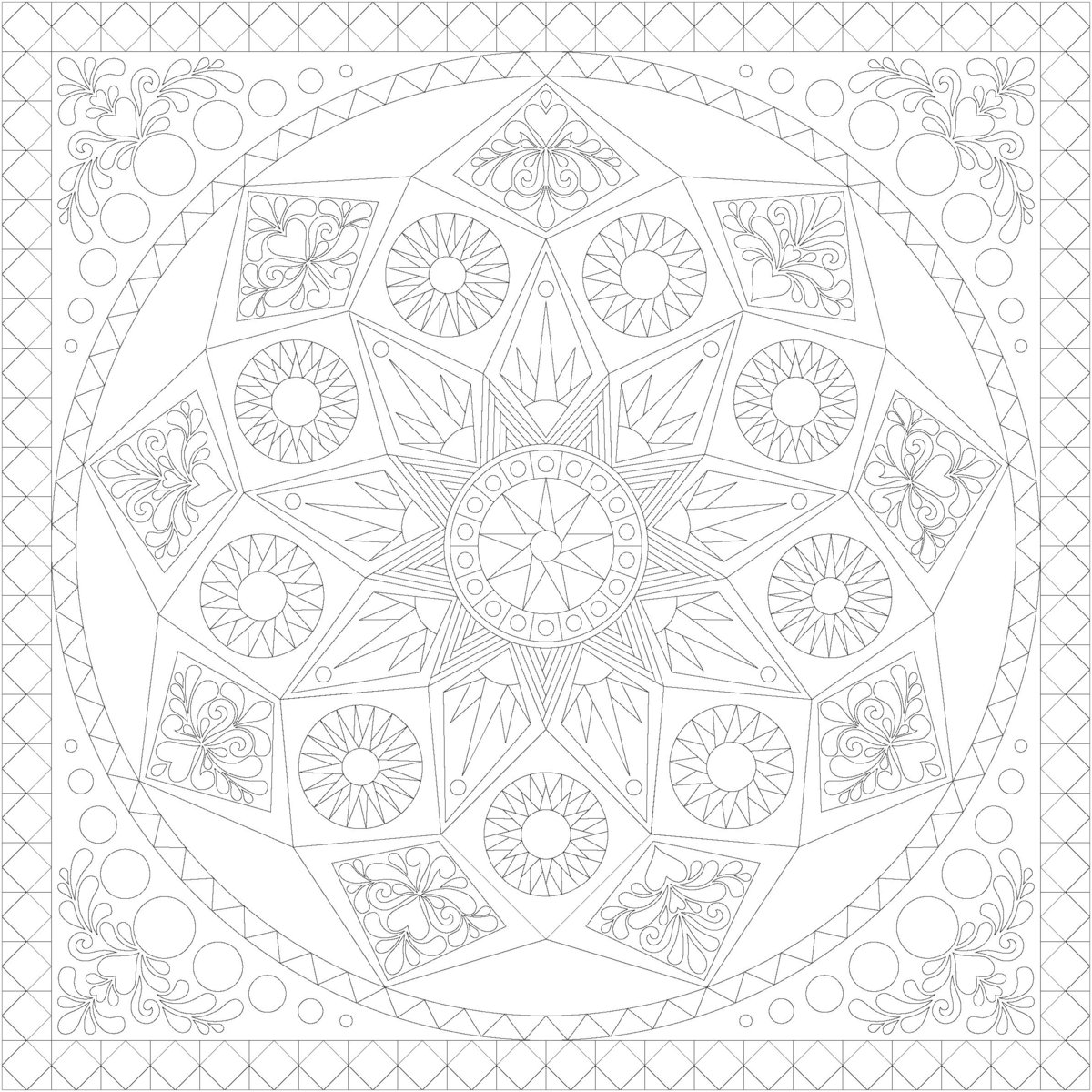
Comment