Announcement
Collapse
No announcement yet.
[vb_side_1]
Latest Forum Posts
Collapse
-
by gjordanI’m trying to learn how to load photos. ...
-
Channel: BOM 2021 - Color My World
03-25-2021, 09:17 PM -
-
I am late to the party so I have only completed the 8 Small House 1 units so far. I realize this post is too late for everyone...
-
Channel: BOM 2021 - Color My World
03-24-2021, 11:30 AM -
-
by HelenWMost Color My World quilters probably think of you as the trouble shooter for all thing Color My World.
They may not...-
Channel: BOM 2021 - Color My World
03-23-2021, 06:47 AM -
-
I moved the first of the year but I had ordered the fabric kit. Now when I opened it i didnt find any directions or the...
-
Channel: BOM 2021 - Color My World
03-22-2021, 12:38 PM -
-
by midnight33I’m jumping ahead a bit....made brown fusible bias for tree trunks & now experimenting with dif shapes & fabrics...1 Photo
-
Channel: BOM 2021 - Color My World
03-21-2021, 05:37 PM -
-
by nhbasketsThought I’d start a thread where those of us using wool can post on progress when using this alternative medium for this...2 Photos
-
Channel: BOM 2021 - Color My World
03-19-2021, 04:31 PM -
-
Because I am using a dark background I plan to make lighter coloured trees. I know that the 14 yards of bias tape required...
-
Channel: BOM 2021 - Color My World
03-17-2021, 07:39 PM -
-
I can't find anything that mentions about what kind/size needle that is recommended if sewing with 60 wt thread on top and...
-
Channel: BOM 2021 - Color My World
03-14-2021, 08:04 PM -
Trending Forum Posts
Collapse
-
by gjordanI’m trying to learn how to load photos. ...
-
Channel: BOM 2021 - Color My World
03-25-2021, 09:17 PM -
-
I am late to the party so I have only completed the 8 Small House 1 units so far. I realize this post is too late for everyone...
-
Channel: BOM 2021 - Color My World
03-24-2021, 11:30 AM -
-
by HelenWMost Color My World quilters probably think of you as the trouble shooter for all thing Color My World.
They may not...-
Channel: BOM 2021 - Color My World
03-23-2021, 06:47 AM -
-
I moved the first of the year but I had ordered the fabric kit. Now when I opened it i didnt find any directions or the...
-
Channel: BOM 2021 - Color My World
03-22-2021, 12:38 PM -
-
by midnight33I’m jumping ahead a bit....made brown fusible bias for tree trunks & now experimenting with dif shapes & fabrics...1 Photo
-
Channel: BOM 2021 - Color My World
03-21-2021, 05:37 PM -
-
by nhbasketsThought I’d start a thread where those of us using wool can post on progress when using this alternative medium for this...2 Photos
-
Channel: BOM 2021 - Color My World
03-19-2021, 04:31 PM -
-
Because I am using a dark background I plan to make lighter coloured trees. I know that the 14 yards of bias tape required...
-
Channel: BOM 2021 - Color My World
03-17-2021, 07:39 PM -
-
I can't find anything that mentions about what kind/size needle that is recommended if sewing with 60 wt thread on top and...
-
Channel: BOM 2021 - Color My World
03-14-2021, 08:04 PM -
[vb_side_2]
[vb_main_1]
How To Post On The FORUM
Collapse
X
-
-
-
-
Filter
-
Administrative
new posts
-
How To Post On The FORUM
The Mystery Quilt Alex is teaching right now has brought lots of people to the Forum. Welcome!
This video should help show you how to post and add photos:
https://thequiltshow.com/daily-blog/142-newsletter/28412-barbara-black-teaches-you-how-to-use-the-tqs-forum
https://bbquiltmaker.blogspot.com
North Alabama, USA
"I am a part of all that I have met" A. Lord TennysonTags: None
- IP
-
Thank you Barbara for posting the video, I learned that I should be using New Topic rather than Index, though both get to the list of topics to pick from.
For those quilters with DSL for internet, I have found it takes a really really long time for it to upload the photos when I insert more than one photo. At first I thought
it was not working, but I just did not wait long enough to see it. So be patient. I just love all the blocks and quilts people are showing and it is great
inspiration and gives me all kinds of new ideas. HelenW
- IP
Comment
-
If you are NEW to the Forum, take a minute to look at the Tabs at the top of the Forum page.
Click each one to see how this works.
INDEX--Lists all the Topic Categories available
RECENT TOPICS--all the latest posts appear here--a very EASY way to find the newest discussions
NEW TOPIC--select this to start a new topic--be sure you carefully select the Category to post in--the default is the current Block of the Month Category
NO REPLIES--posts that have no replies
MY TOPICS--all the topics you have posted on
PROFILE--your profile, including your posts
SEARCH--put in a word or two to find a specific topic or search for a specific member. If you know I wrote something but you can't remember where it was, search for bbquiltmaker and my posts will appear
If you Post a topic or reply to a Topic, you will be subscribed to that Topic and will receive an email every time someone posts there, even if all they say is "great"!. To stop that, simply Unsubscribe to that Topic--the choice is at the top of the page. Some topics are very active, some not so much.
I hope this helps.
https://bbquiltmaker.blogspot.com
North Alabama, USA
"I am a part of all that I have met" A. Lord Tennyson
- IP
Comment
-
Thank you so much for the video. To be honest I had difficulty finding the Quilt Show forum because I'm new to the Quilt Show store and Alex's Facebook.. There's so much to learn!! The last time I was on a threaded conversation was 2005. Hello, Barbara.
https://bbquiltmaker.blogspot.com
North Alabama, USA
"I am a part of all that I have met" A. Lord Tennyson
- IP
Comment
-
I am so confused about posting on this forum. Today I received this in an email
Today I moved 6 people's posts here. Soon we could have many separate Topics about the Mystery Quilt, so you would have to go to lots of Topics to see them all.
What NOT to Do:
Create a New Topic for the Mystery Quilt
What to Do:
1. Come to this Topic
2. Select Reply Topic
3. Create your post, include photos if you like
4. There is a specific Topic with instructions/video for adding photos, find it here:
I do not see #2 in my menu
I see no replies
I can insert photos but I am not getting them in correct place. Sorry
Thanks for support of dummies like me.
- IP
Comment
-
Sewskeel, Reply Topic is right above the blue bar that shows the name of the Topic.
When you posted photos earlier, you created a New Topic and it was in a different Category, I think the 2020 BOM—several people did that. I have to move them to the Kaffe Mystery Quilt—Learn With Alex Topic.
I hope this helps.
https://bbquiltmaker.blogspot.com
North Alabama, USA
"I am a part of all that I have met" A. Lord Tennyson
- IP
Comment
What's Going On
Collapse
There are currently 81 users online. 0 members and 81 guests.
Most users ever online was 4,446 at 07:08 AM on 07-28-2025.
Forum Stats
Collapse
Topics: 7,646
Posts: 144,737
Members: 16,641
Active Members: 5
Welcome to our newest member, Lev Anderson-LevTest1.
Latest Topics
Collapse
There are no results that meet this criteria.
Trending
Collapse
There are no results that meet this criteria.

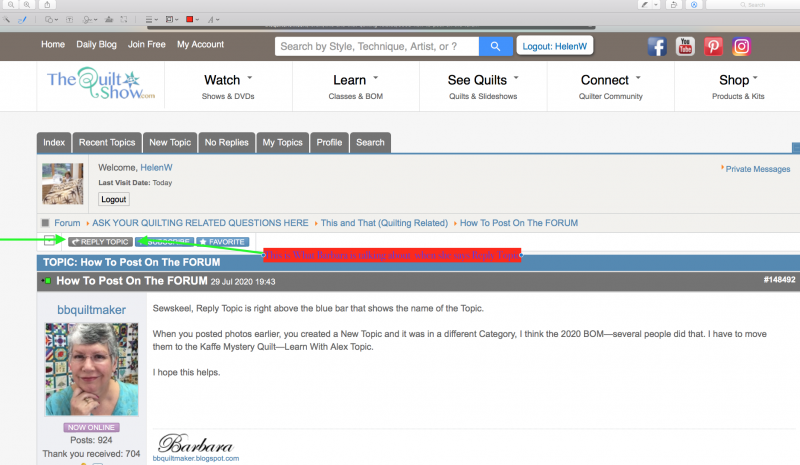

Comment