Announcement
Collapse
No announcement yet.
[vb_side_1]
Latest Forum Posts
Collapse
-
by gjordanI’m trying to learn how to load photos. ...
-
Channel: BOM 2021 - Color My World
03-25-2021, 09:17 PM -
-
I am late to the party so I have only completed the 8 Small House 1 units so far. I realize this post is too late for everyone...
-
Channel: BOM 2021 - Color My World
03-24-2021, 11:30 AM -
-
by HelenWMost Color My World quilters probably think of you as the trouble shooter for all thing Color My World.
They may not...-
Channel: BOM 2021 - Color My World
03-23-2021, 06:47 AM -
-
I moved the first of the year but I had ordered the fabric kit. Now when I opened it i didnt find any directions or the...
-
Channel: BOM 2021 - Color My World
03-22-2021, 12:38 PM -
-
by midnight33I’m jumping ahead a bit....made brown fusible bias for tree trunks & now experimenting with dif shapes & fabrics...1 Photo
-
Channel: BOM 2021 - Color My World
03-21-2021, 05:37 PM -
-
by nhbasketsThought I’d start a thread where those of us using wool can post on progress when using this alternative medium for this...2 Photos
-
Channel: BOM 2021 - Color My World
03-19-2021, 04:31 PM -
-
Because I am using a dark background I plan to make lighter coloured trees. I know that the 14 yards of bias tape required...
-
Channel: BOM 2021 - Color My World
03-17-2021, 07:39 PM -
-
I can't find anything that mentions about what kind/size needle that is recommended if sewing with 60 wt thread on top and...
-
Channel: BOM 2021 - Color My World
03-14-2021, 08:04 PM -
Trending Forum Posts
Collapse
-
by gjordanI’m trying to learn how to load photos. ...
-
Channel: BOM 2021 - Color My World
03-25-2021, 09:17 PM -
-
I am late to the party so I have only completed the 8 Small House 1 units so far. I realize this post is too late for everyone...
-
Channel: BOM 2021 - Color My World
03-24-2021, 11:30 AM -
-
by HelenWMost Color My World quilters probably think of you as the trouble shooter for all thing Color My World.
They may not...-
Channel: BOM 2021 - Color My World
03-23-2021, 06:47 AM -
-
I moved the first of the year but I had ordered the fabric kit. Now when I opened it i didnt find any directions or the...
-
Channel: BOM 2021 - Color My World
03-22-2021, 12:38 PM -
-
by midnight33I’m jumping ahead a bit....made brown fusible bias for tree trunks & now experimenting with dif shapes & fabrics...1 Photo
-
Channel: BOM 2021 - Color My World
03-21-2021, 05:37 PM -
-
by nhbasketsThought I’d start a thread where those of us using wool can post on progress when using this alternative medium for this...2 Photos
-
Channel: BOM 2021 - Color My World
03-19-2021, 04:31 PM -
-
Because I am using a dark background I plan to make lighter coloured trees. I know that the 14 yards of bias tape required...
-
Channel: BOM 2021 - Color My World
03-17-2021, 07:39 PM -
-
I can't find anything that mentions about what kind/size needle that is recommended if sewing with 60 wt thread on top and...
-
Channel: BOM 2021 - Color My World
03-14-2021, 08:04 PM -
[vb_side_2]
[vb_main_1]
Converting an image to Bernina v6 embroidery
Collapse
X
-
-
-
-
Filter
-
Administrative
new posts
-
Converting an image to Bernina v6 embroidery
I wrote a little guide on how to take an image through CorelDraw v6 (or even the Corel Draw 4 that is included in the Bernina software) and turn it into an embroidery design. I don't know you any of you will find this useful, but I thought I would put it out there just in case.
http://blog.bjfabricartist.com/2014/...eldraw-x6.aspx
Hope it isn't too confusing.

"Neglect not the gift that is within you..." -1 Timothy 4:14Tags: None
- IP
-
Beverly, Glad you think it might be useful. While I wrote the directions using corel draw 6x, it works in the Corel Draw 4 provided in the Bernina software also. There are so few articles and books on how to use the advanced software we have today, and I have struggled to learn these things. It just seems a good idea to share them in a book. I plan on covering several pieces of software and expanding on the use of the Bernina software. It is such a wonderfully powerful program and you can do so much with it that is barely touched by any of the available helps that I can find.
"Neglect not the gift that is within you..." -1 Timothy 4:14
- IP
Comment
-
I will have a look at your directions. I'm learning a lot from Clint Seeley and Carol Undy. They have some great videos on YouTube and they just started paid classes, which I find very useful. Clint's class work on V7, Carol has done her first tutorials in V6 but got her V7 a few days ago and she has put the information up for that version, too.
I have ordered an upgrade but not received it yet.
Carol's website: http://www.machineembroideryanddigitizing.com
Clint's website: http://www.passionstitch.com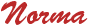
living in Central Denmark
Charlie Brown: The secret is to look fantastic at a distance
- IP
Comment
-
Thanks Norma. I'll take a look at them. I realize that there are other people out there who have provided information, but I think there still may be room for another publication on the subject of using the technologies available to us and even combining them to come up with what we need for our various projects.
"Neglect not the gift that is within you..." -1 Timothy 4:14
- IP
Comment
-
Thanks for the info - I will definitely be saving it. I have hardly used my version 6 software (found it too intimidating compared to previous versions) so haven't wanted to spend the money to upgrade. However, our local dealer told me version 6 isn't compatible with Windows 8.1 so I may be forced to upgrade.
- IP
Comment
-
Thanks for your encouragement. I think the problem with using v6 is that it was hard to find simple information on how to use it. In other words, it was hard to figure out where to click and where to look, as much as anything. Also, it is so powerful and there is so much there to learn about. I don't know about v7, since I haven't gotten it yet. I will before I finish this project though and incorporate it into the book.
Never one to be sensible and keep my goals small, :lol: :lol: my plan is to develop several projects as the teaching tool. These would be ones that have some easy to do but hard to figure out if you don't know where to look steps.
For instance, I discovered I can start with a photograph and draw a small tree for a landscape quilt and make it look remarkably real when embroidered out, complete with little leaves and a twisted or shaded tree trunk,not just convert a simple already available clip art or jpg. Or draw my own quilting design for in-the-hoop quilting. Or design a combination applique/embroidery for in-the-hoop...like a clipper ship or a greeting card...It's fun if you know what to do and extremely frustrating if you do not.
The plan is for my book will include other pieces of software also..how to incorporate drawing software (like photoshop elements, corel painter, and corel draw) into the process, for embroidery conversion or to print some of the results on fabric for use in your quilt, or use with your embroidery software. We'll see how far this goes, but I am working on it a little bit every day. This will take a while. :shock:
"Neglect not the gift that is within you..." -1 Timothy 4:14
- IP
Comment
What's Going On
Collapse
There are currently 181 users online. 0 members and 181 guests.
Most users ever online was 4,446 at 07:08 AM on 07-28-2025.
Forum Stats
Collapse
Topics: 7,646
Posts: 144,737
Members: 16,641
Active Members: 5
Welcome to our newest member, Lev Anderson-LevTest1.
Latest Topics
Collapse
There are no results that meet this criteria.
Trending
Collapse
There are no results that meet this criteria.


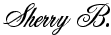
Comment