Announcement
Collapse
No announcement yet.
[vb_side_1]
Latest Forum Posts
Collapse
-
by gjordanI’m trying to learn how to load photos. ...
-
Channel: BOM 2021 - Color My World
03-25-2021, 09:17 PM -
-
I am late to the party so I have only completed the 8 Small House 1 units so far. I realize this post is too late for everyone...
-
Channel: BOM 2021 - Color My World
03-24-2021, 11:30 AM -
-
by HelenWMost Color My World quilters probably think of you as the trouble shooter for all thing Color My World.
They may not...-
Channel: BOM 2021 - Color My World
03-23-2021, 06:47 AM -
-
I moved the first of the year but I had ordered the fabric kit. Now when I opened it i didnt find any directions or the...
-
Channel: BOM 2021 - Color My World
03-22-2021, 12:38 PM -
-
by midnight33I’m jumping ahead a bit....made brown fusible bias for tree trunks & now experimenting with dif shapes & fabrics...1 Photo
-
Channel: BOM 2021 - Color My World
03-21-2021, 05:37 PM -
-
by nhbasketsThought I’d start a thread where those of us using wool can post on progress when using this alternative medium for this...2 Photos
-
Channel: BOM 2021 - Color My World
03-19-2021, 04:31 PM -
-
Because I am using a dark background I plan to make lighter coloured trees. I know that the 14 yards of bias tape required...
-
Channel: BOM 2021 - Color My World
03-17-2021, 07:39 PM -
-
I can't find anything that mentions about what kind/size needle that is recommended if sewing with 60 wt thread on top and...
-
Channel: BOM 2021 - Color My World
03-14-2021, 08:04 PM -
Trending Forum Posts
Collapse
-
by gjordanI’m trying to learn how to load photos. ...
-
Channel: BOM 2021 - Color My World
03-25-2021, 09:17 PM -
-
I am late to the party so I have only completed the 8 Small House 1 units so far. I realize this post is too late for everyone...
-
Channel: BOM 2021 - Color My World
03-24-2021, 11:30 AM -
-
by HelenWMost Color My World quilters probably think of you as the trouble shooter for all thing Color My World.
They may not...-
Channel: BOM 2021 - Color My World
03-23-2021, 06:47 AM -
-
I moved the first of the year but I had ordered the fabric kit. Now when I opened it i didnt find any directions or the...
-
Channel: BOM 2021 - Color My World
03-22-2021, 12:38 PM -
-
by midnight33I’m jumping ahead a bit....made brown fusible bias for tree trunks & now experimenting with dif shapes & fabrics...1 Photo
-
Channel: BOM 2021 - Color My World
03-21-2021, 05:37 PM -
-
by nhbasketsThought I’d start a thread where those of us using wool can post on progress when using this alternative medium for this...2 Photos
-
Channel: BOM 2021 - Color My World
03-19-2021, 04:31 PM -
-
Because I am using a dark background I plan to make lighter coloured trees. I know that the 14 yards of bias tape required...
-
Channel: BOM 2021 - Color My World
03-17-2021, 07:39 PM -
-
I can't find anything that mentions about what kind/size needle that is recommended if sewing with 60 wt thread on top and...
-
Channel: BOM 2021 - Color My World
03-14-2021, 08:04 PM -
[vb_side_2]
[vb_main_1]
Make a quilt label using Microsoft Word
Collapse
X
-
-
-
-
Filter
-
Administrative
new posts
-
Make a quilt label using Microsoft Word
I just posted a little mini-tutorial on how to make a label using Microsoft Word if you don't already know how. I make really pretty colorful and clearly readable fabric labels using this method and printing on my ink-jet printer. Here's the link:
http://blog.bjfabricartist.com/2013/...soft-word.aspx
Cheers.
"Neglect not the gift that is within you..." -1 Timothy 4:14Tags: None
- IP
-
This is really neat BJ! I use MS Word all the time for my labels but I've never thought to add clip art behind it! I do like to choose different fonts for the label to fancy it up. My favorite is Lucinda Handwriting.
Thanks for a great tutorial!
"Neglect not the gift that is within you..." -1 Timothy 4:14
- IP
Comment
-
BJ, thanks for a great tutorial!!
You can also use regular fabric for computer printed labels, but if you do, please be aware that usually black inks will be color-fast, but colored inks are NOT.
If you use colored inks, pretreat your fabric with Bubble Jet.
A PDF with more info about labels is available in my classroom: http://www.thequiltshow.com/os/image...1250_10069.pdf
It's Not What You Gather, But What You Scatter
That Tells What Kind Of Life You Have Lived !
- IP
Comment
-
Thanks Margo for reminding me of the additional information you have out there on labels. I have found that the Electric Quilt fabric and my ink jet printer makes permanent color labels, but it's important to rinse and iron it dry to make that work right. They must do something similar like the Bubble Jet process to prepare it to receive the inks permanently. I even use it for printing quilt elements on the quilt top--painted faces, small special elements,horses . When used for applique, it helps to use a Pitt India ink pen along the edges after applique to cover the white edges.
. When used for applique, it helps to use a Pitt India ink pen along the edges after applique to cover the white edges.

"Neglect not the gift that is within you..." -1 Timothy 4:14
- IP
Comment
-
I get t-shirt transfer paper and print it on that, then iron it on to fabric. Very easy! But you should get the stuff to go on dark t-shirts. the ones that go on white t-shirts have to be reversed, and that can be tricky. Last time I reversed it, I forgot and left the cursor on the image...and it is on the label too!
- IP
Comment
What's Going On
Collapse
There are currently 289 users online. 0 members and 289 guests.
Most users ever online was 4,446 at 07:08 AM on 07-28-2025.
Forum Stats
Collapse
Topics: 7,646
Posts: 144,737
Members: 16,641
Active Members: 5
Welcome to our newest member, Lev Anderson-LevTest1.
Latest Topics
Collapse
There are no results that meet this criteria.
Trending
Collapse
There are no results that meet this criteria.



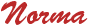
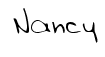
Comment