Announcement
Collapse
No announcement yet.
[vb_side_1]
Latest Forum Posts
Collapse
-
by gjordanI’m trying to learn how to load photos. ...
-
Channel: BOM 2021 - Color My World
03-25-2021, 09:17 PM -
-
I am late to the party so I have only completed the 8 Small House 1 units so far. I realize this post is too late for everyone...
-
Channel: BOM 2021 - Color My World
03-24-2021, 11:30 AM -
-
by HelenWMost Color My World quilters probably think of you as the trouble shooter for all thing Color My World.
They may not...-
Channel: BOM 2021 - Color My World
03-23-2021, 06:47 AM -
-
I moved the first of the year but I had ordered the fabric kit. Now when I opened it i didnt find any directions or the...
-
Channel: BOM 2021 - Color My World
03-22-2021, 12:38 PM -
-
by midnight33I’m jumping ahead a bit....made brown fusible bias for tree trunks & now experimenting with dif shapes & fabrics...1 Photo
-
Channel: BOM 2021 - Color My World
03-21-2021, 05:37 PM -
-
by nhbasketsThought I’d start a thread where those of us using wool can post on progress when using this alternative medium for this...2 Photos
-
Channel: BOM 2021 - Color My World
03-19-2021, 04:31 PM -
-
Because I am using a dark background I plan to make lighter coloured trees. I know that the 14 yards of bias tape required...
-
Channel: BOM 2021 - Color My World
03-17-2021, 07:39 PM -
-
I can't find anything that mentions about what kind/size needle that is recommended if sewing with 60 wt thread on top and...
-
Channel: BOM 2021 - Color My World
03-14-2021, 08:04 PM -
Trending Forum Posts
Collapse
-
by gjordanI’m trying to learn how to load photos. ...
-
Channel: BOM 2021 - Color My World
03-25-2021, 09:17 PM -
-
I am late to the party so I have only completed the 8 Small House 1 units so far. I realize this post is too late for everyone...
-
Channel: BOM 2021 - Color My World
03-24-2021, 11:30 AM -
-
by HelenWMost Color My World quilters probably think of you as the trouble shooter for all thing Color My World.
They may not...-
Channel: BOM 2021 - Color My World
03-23-2021, 06:47 AM -
-
I moved the first of the year but I had ordered the fabric kit. Now when I opened it i didnt find any directions or the...
-
Channel: BOM 2021 - Color My World
03-22-2021, 12:38 PM -
-
by midnight33I’m jumping ahead a bit....made brown fusible bias for tree trunks & now experimenting with dif shapes & fabrics...1 Photo
-
Channel: BOM 2021 - Color My World
03-21-2021, 05:37 PM -
-
by nhbasketsThought I’d start a thread where those of us using wool can post on progress when using this alternative medium for this...2 Photos
-
Channel: BOM 2021 - Color My World
03-19-2021, 04:31 PM -
-
Because I am using a dark background I plan to make lighter coloured trees. I know that the 14 yards of bias tape required...
-
Channel: BOM 2021 - Color My World
03-17-2021, 07:39 PM -
-
I can't find anything that mentions about what kind/size needle that is recommended if sewing with 60 wt thread on top and...
-
Channel: BOM 2021 - Color My World
03-14-2021, 08:04 PM -
[vb_side_2]
[vb_main_1]
Printer suggestions
Collapse
X
-
-
-
-
Filter
-
Administrative
new posts
-
Another alternative is to get some large A4 sized sticky labels and put them on the back of the fabric (make sure you eliminate all the air bubbles), this is what I was shown to do and it works really well for me.Originally posted by ReetzbobeetzI just bought the cheapest HP inkjet printer I could find - HP Deskjet 1000. It is a direct feed one - no curving around the rollers. Only two ink cartridges - one colour and one black. It is just a printer. No scanner, photo-copier, tea-maker etc. It cost me €29. Now to try Margo's wonderful method of printing onto fabric with freezer paper. I did this before on my Canon but the colour faded after time. It will be interesting to see what happens with this one.

It's Not What You Gather, But What You Scatter
That Tells What Kind Of Life You Have Lived !
- IP
-
Thanks Rosemary, that's a very good tip too! I have just printed out a photograph onto my last sheet of June Tailor Colorfast washable fabric and it looks great. I then tried using the freezer paper idea but it wouldn't feed into the machine properly :cry: - I might have to try ironing two sheets of paper together first as I noticed that the backing paper of the June Tailor sheet was thicker. However, I took the paper left when I removed the fabric from the JT one and stuck it onto some fabric, cut it to size, ironed it down, used a tiny bit of glue pen in the corners to make sure they stayed together and printed off some labels on that. Sad to say most of the colour washed out - but not all of it and the black ink was perfect. It's good to know what I can and can't do. So for labels I will stick to black ink, as Margo suggested.
I then tried using the freezer paper idea but it wouldn't feed into the machine properly :cry: - I might have to try ironing two sheets of paper together first as I noticed that the backing paper of the June Tailor sheet was thicker. However, I took the paper left when I removed the fabric from the JT one and stuck it onto some fabric, cut it to size, ironed it down, used a tiny bit of glue pen in the corners to make sure they stayed together and printed off some labels on that. Sad to say most of the colour washed out - but not all of it and the black ink was perfect. It's good to know what I can and can't do. So for labels I will stick to black ink, as Margo suggested.

- IP
Comment
-
If HP inks are dye based rather than pigment based, you will do better if you use a mordant of your fabric first - Bubble Jet is the one that comes to mind. This helps the inks to stick to the fabric and become more colourfast(washable).
Another trick I have used for pieces smaller than A4, was to run a piece of paper through and lightly print (draft) what I wanted to print, then to put double sided sticky tape along the lead edge & sides of motif. Cut the fabric to fit to the outer edges of the sticky tape, place it down and make sure that it is firmly in position. You can get away with a bit of overhang on the trailing edge, but the lead edge needs to be smoothed as much as possible, then you can run that through your printer. This can be reusable for at least a dozen times. I have also come across the idea of sticking the fabric down with ordinary sellotape
Small advert - my friend Ruth Brown at http://stonecreeksilk.co.uk/has a good book on 'Digital Imagery on fabric' - where I got most of my useful tips from, and has some interesting information about different printers & how thing work. I even got a couple of my pieces photographed for the book too

- IP
Comment
-
I use my five year old HP9800 and have never had any problem with the resulting printouts fading so far, knock on wood. I use EQ printable fabric, though, and that seems to make a big difference in how clear the fabric is printed, so perhaps that has something to do with my successful results, but it is a little pricey. I run the fabric through the print twice, which requires care in lining it up, but usually works, and gives me extra intensity in the printout. I also adjust the color saturation up by 25 percent, which helps when printing on fabric. Then I heat set it, rinse it in water, and iron dry it. So far, I have found this method colorfast and washable. One of these is two years old so far with no detectable fading.
"Neglect not the gift that is within you..." -1 Timothy 4:14
- IP
Comment
-
Originally posted by 2dogsMy (2005) Lexmark inkjet printer is not working. I wanted to print a label for my Sott's HST Quilt but it's not going to happen.
 . I will be hand writing one.
. I will be hand writing one.  I am not sure if I should stay with an inkjet printer or switch to a laser printer. I have spent up to $80.00 total for the color and black and white cartridge's . We live in a very semi-arid climate and the cartridge's often dry out, I don't do a lot of printing except during tax season. I read laser printer's don't do well printing on fusible web, but there ink does not dry out? just wondering if any you have any ideas or tips to share?? Thankx
I am not sure if I should stay with an inkjet printer or switch to a laser printer. I have spent up to $80.00 total for the color and black and white cartridge's . We live in a very semi-arid climate and the cartridge's often dry out, I don't do a lot of printing except during tax season. I read laser printer's don't do well printing on fusible web, but there ink does not dry out? just wondering if any you have any ideas or tips to share?? Thankx
Terry
STAY AWAY FROM EPSON REGULAR OR ALL IN ONE .... The plastic parts jam the paper I have to hand feed the paper..one sheet at time..... regardless of the type paper selected. It was expensive $199. The EPSON at work does not work any better. .
NONNIE ...
"Neglect not the gift that is within you..." -1 Timothy 4:14
- IP
Comment
-
That is curious, because a friend (a computer geek turned dyer/fabric colourist) of mine, who runs digital onto fabric workshops only uses Epson printers and has no trouble at all with them. She recommended them to me and they have worked fine for me too.Originally posted by LadyRagsOriginally posted by 2dogsMy (2005) Lexmark inkjet printer is not working. I wanted to print a label for my Sott's HST Quilt but it's not going to happen.
 . I will be hand writing one.
. I will be hand writing one.  I am not sure if I should stay with an inkjet printer or switch to a laser printer. I have spent up to $80.00 total for the color and black and white cartridge's . We live in a very semi-arid climate and the cartridge's often dry out, I don't do a lot of printing except during tax season. I read laser printer's don't do well printing on fusible web, but there ink does not dry out? just wondering if any you have any ideas or tips to share?? Thankx
I am not sure if I should stay with an inkjet printer or switch to a laser printer. I have spent up to $80.00 total for the color and black and white cartridge's . We live in a very semi-arid climate and the cartridge's often dry out, I don't do a lot of printing except during tax season. I read laser printer's don't do well printing on fusible web, but there ink does not dry out? just wondering if any you have any ideas or tips to share?? Thankx
Terry
STAY AWAY FROM EPSON REGULAR OR ALL IN ONE .... The plastic parts jam the paper I have to hand feed the paper..one sheet at time..... regardless of the type paper selected. It was expensive $199. The EPSON at work does not work any better. .
NONNIE ...
I think that Jeanisa recommends them too - check out her classes on printing onto fabric
"Neglect not the gift that is within you..." -1 Timothy 4:14
- IP
Comment
-
Epson Printer is a Multinational Company, We’ve got an Epson Printer that’s served well for 4 years, use the scanner rarely but the quality is astounding. Along with Multipack and XL cartridges, the price per print is low and it’s never failed to come up with the goods. There are any issues regarding help with 24/7 hours support Epson Repair Center.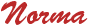
living in Central Denmark
Charlie Brown: The secret is to look fantastic at a distance
- IP
Comment
What's Going On
Collapse
There are currently 81 users online. 0 members and 81 guests.
Most users ever online was 4,446 at 07:08 AM on 07-28-2025.
Forum Stats
Collapse
Topics: 7,646
Posts: 144,737
Members: 16,641
Active Members: 5
Welcome to our newest member, Lev Anderson-LevTest1.
Latest Topics
Collapse
There are no results that meet this criteria.
Trending
Collapse
There are no results that meet this criteria.




Comment