Announcement
Collapse
No announcement yet.
[vb_side_1]
Latest Forum Posts
Collapse
-
by gjordanI’m trying to learn how to load photos. ...
-
Channel: BOM 2021 - Color My World
03-25-2021, 09:17 PM -
-
I am late to the party so I have only completed the 8 Small House 1 units so far. I realize this post is too late for everyone...
-
Channel: BOM 2021 - Color My World
03-24-2021, 11:30 AM -
-
by HelenWMost Color My World quilters probably think of you as the trouble shooter for all thing Color My World.
They may not...-
Channel: BOM 2021 - Color My World
03-23-2021, 06:47 AM -
-
I moved the first of the year but I had ordered the fabric kit. Now when I opened it i didnt find any directions or the...
-
Channel: BOM 2021 - Color My World
03-22-2021, 12:38 PM -
-
by midnight33I’m jumping ahead a bit....made brown fusible bias for tree trunks & now experimenting with dif shapes & fabrics...1 Photo
-
Channel: BOM 2021 - Color My World
03-21-2021, 05:37 PM -
-
by nhbasketsThought I’d start a thread where those of us using wool can post on progress when using this alternative medium for this...2 Photos
-
Channel: BOM 2021 - Color My World
03-19-2021, 04:31 PM -
-
Because I am using a dark background I plan to make lighter coloured trees. I know that the 14 yards of bias tape required...
-
Channel: BOM 2021 - Color My World
03-17-2021, 07:39 PM -
-
I can't find anything that mentions about what kind/size needle that is recommended if sewing with 60 wt thread on top and...
-
Channel: BOM 2021 - Color My World
03-14-2021, 08:04 PM -
Trending Forum Posts
Collapse
-
by gjordanI’m trying to learn how to load photos. ...
-
Channel: BOM 2021 - Color My World
03-25-2021, 09:17 PM -
-
I am late to the party so I have only completed the 8 Small House 1 units so far. I realize this post is too late for everyone...
-
Channel: BOM 2021 - Color My World
03-24-2021, 11:30 AM -
-
by HelenWMost Color My World quilters probably think of you as the trouble shooter for all thing Color My World.
They may not...-
Channel: BOM 2021 - Color My World
03-23-2021, 06:47 AM -
-
I moved the first of the year but I had ordered the fabric kit. Now when I opened it i didnt find any directions or the...
-
Channel: BOM 2021 - Color My World
03-22-2021, 12:38 PM -
-
by midnight33I’m jumping ahead a bit....made brown fusible bias for tree trunks & now experimenting with dif shapes & fabrics...1 Photo
-
Channel: BOM 2021 - Color My World
03-21-2021, 05:37 PM -
-
by nhbasketsThought I’d start a thread where those of us using wool can post on progress when using this alternative medium for this...2 Photos
-
Channel: BOM 2021 - Color My World
03-19-2021, 04:31 PM -
-
Because I am using a dark background I plan to make lighter coloured trees. I know that the 14 yards of bias tape required...
-
Channel: BOM 2021 - Color My World
03-17-2021, 07:39 PM -
-
I can't find anything that mentions about what kind/size needle that is recommended if sewing with 60 wt thread on top and...
-
Channel: BOM 2021 - Color My World
03-14-2021, 08:04 PM -
[vb_side_2]
[vb_main_1]
The way to correctly put a picture in a forum
Collapse
X
-
-
-
-
Filter
-
Administrative
new posts
-
The way to correctly put a picture in a forum
Download your picture from your camera to your computer.
On my computer I double click the picture and it opens in Microsoft Office Picture Manager (MOPM). (You may manage your photos in a different program, you just need to find yours.)
Click *Edit Picture*.
Do what you need to crop, resize, brighten, zoom in and generally edit the picture if it needs it.
Now this is quite an important step to save you pulling your hair out, on MOPM, click *Compress Pictures* at the bottom of the right hand menu. I believe most picture managing packages have this as they guess you will probably want to post them on the net or email them in some form or another. I usually compress to Document size as this keeps the size of the photo but hugely reduces the actual file size but Web Page size is good too. (A small note here, What you are doing is the difference between making a king size Dear Jane Quilt top with hundreds of pieces (pixels) and replacing it with a top made of 12 inch Nine Patch blocks (not so many pixels). You still end up with a quilt on your bed but one didn’t take up so much of your time to make (file size). I think Gregory did a show on this but I will have to search to find which one.)
*Save* file. If this is a precious photo, save it under a different name so you still have the larger one somewhere on your computer should you ever wish to print a huge poster. I assume most of the photos on here will be snaps of finished quilts, like the BOMS, and, more likely, hiccups and problems with seams and machines and the like so large file formats are not really necessary to keep on your computer. (You're doing your computer a huge favor too saving smaller pictures!)
IMPORTANT: Remember which one is your compressed photo; perhaps give it a name to reflect this, shrunkseam.jpg tqspic1.jpg etc. If you hover over your photo in your computer, it will show you a list of information about that photo including the size. You are looking for the KB size version not the MB one! (It's a bigger number but there are 1024KB's to 1MB.)
To place photos on this forum you have to Prehost. This is the most forum friendly and safest way to do it. The best out there (I think) is http://www.photobucket.com as it’s easy to use, has a good reputation and I’ve been using it with forums, especially phpBB ones, for years. You join for free.
Upload your photo to Photobucket (or your chosen one providing it has a good reputation and is well used). This is where you will be grateful you compressed those pictures. If you still have large ones they take an eternity to transfer or your computer will freeze. Bulk uploaders have improved over the past couple of years but you still need patience and I can’t actually think of any times I have needed one as I don’t like to bore people which pointless photos, why use 4 when one will do!!
On Photobucket, once your picture is there, if you hover over it with your cursor a dropdown menu appears below the photo. From habit and ease I just click once in the last box on the right next to IMG Code (starts something like [img]http:// ) then right click in the same now highlighted blue box and *copy*.
Go to your chosen post on the forum and *Post Reply*.
In the box, write what you need to, press the enter key a couple of times to put space between what you have written and your picture then right click and *paste*. The [img]http://andlotsofgobblydogookblurb[img] will appear. This is the code link back to your picture in Photobucket. If you preview your post you will see the picture as will everyone else when you post your reply.
If you move or delete your photo in Photobucket you will sever that link to the forum and it will disappear.
This is not the definitive way, it's just my way. Perhaps Gregory would like to add anything specific to being in the USA. There may be differences I'm not aware of.
At all times it is important to respect the forum, it’s users and especially those who have to run it.
If in doubt, don’t.
It’s not a hard thing to post the pictures and we are doing such a visual pastime that they could really enhance what we are trying to post at times. They can also just as easily be stopped or deleted so one photo of a problem seam is much more appreciated than 15 of your cat asleep on your latest creation.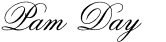
In leafy Berkshire, south of England.Tags: None
- IP
-
Glad it was useful Ladies.
Fab quilt Margo and also a great example that sometimes the picture in the forum has another secret. If your cursor changes to a hand when going over the picture, you can click and, in this case it takes you to a large picture in the host program, sometimes it just enlarges it in a new window.
I also love Paint. I have Photoshop too but rarely use it for quickie forum postings, it can really become a brain burner!!! Paint, which again is usually a freebie already installed is very easy and quick. Also quite often just opening a picture in Paint and saving again will often cut the file size and you don't even have to do anything. Save as .jpg too, they're smaller than .bmp by far.
It's Not What You Gather, But What You Scatter
That Tells What Kind Of Life You Have Lived !
- IP
Comment
-
Now this is quite an important step to save you pulling your hair out, on MOPM, click *Compress Pictures* at the bottom of the right hand menu.
I understood most of what you were saying and but what the hey is ..... MOPM ???
I have been doing all you have instructed in PaintShop Pro for years I just did not know what or why I was doing it I just knew it worked and I was getting the results I needed to post pictures. Your post has given me a better understanding of the process.
'''''''''
NEVER MIND I just re read your post and figured out MS OFFICE PICTURE MANAGER. I am not sure if Window7 has this capacity but I will take a look.
Thanks
Lady Rags
edited
.
- IP
Comment
-
Alex, maybe when the forum is "re-worked" we can have a format that allows MUCH EASIER UPLOADS for photos?????Originally posted by AlexAndersoncalling all mac people - i can get it to the bucket place all rescaled and all that good stuff - but then the copy button won't work.....
It's Not What You Gather, But What You Scatter
That Tells What Kind Of Life You Have Lived !
- IP
Comment
-
I believe there are much easier ways but they can add a lot of bandwidth usage to the forum itself and that costs money. It's ok on a forum that doesn't need too many photos but this is a very visual hobby and it could go a bit bonkers. That's why pre hosting is good, no weight to the forum itself.
Once you've done it a couple of times, it's a breeze.
It's Not What You Gather, But What You Scatter
That Tells What Kind Of Life You Have Lived !
- IP
Comment
-
The bucket place? What's that, Alex?!
I download my pic's to iPhoto. When I click on, attach file, in an email a window comes up with a place that says..... Browse. My computer is set up with iPhoto as the default. You can also use preview or whatever. I click on browse and choose my photo then I click open. The link opens in the browse box and I hit ok and it downloads the photo to my email.
Barbara
P.S. You do the same thing to download to TQS instead of email you are going through your profile to add a photo.
- IP
Comment
-
Ah ha, Alex on the bucket thing. I scanned that post but it was PC talk and I abandoned PC's ages ago. Too much work. ;-)
Thanks for the pic of your quilt and am very happy you made it big! Beautiful!
Lorchen........ If you read this...... Tackle the curves. I am finally doing a big Dahlia (54"). What fun! I have had the templates for 10 years waiting until I was experienced enough. Who knew it wasn't as bad as I thought. I am going to be so proud of myself when it is done, that I may do another.
Barbara
- IP
Comment
What's Going On
Collapse
There are currently 32 users online. 0 members and 32 guests.
Most users ever online was 4,446 at 07:08 AM on 07-28-2025.
Forum Stats
Collapse
Topics: 7,646
Posts: 144,737
Members: 16,641
Active Members: 5
Welcome to our newest member, Lev Anderson-LevTest1.
Latest Topics
Collapse
There are no results that meet this criteria.
Trending
Collapse
There are no results that meet this criteria.

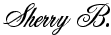




Comment