Announcement
Collapse
No announcement yet.
[vb_side_1]
Latest Forum Posts
Collapse
-
by gjordanI’m trying to learn how to load photos. ...
-
Channel: BOM 2021 - Color My World
03-25-2021, 09:17 PM -
-
I am late to the party so I have only completed the 8 Small House 1 units so far. I realize this post is too late for everyone...
-
Channel: BOM 2021 - Color My World
03-24-2021, 11:30 AM -
-
by HelenWMost Color My World quilters probably think of you as the trouble shooter for all thing Color My World.
They may not...-
Channel: BOM 2021 - Color My World
03-23-2021, 06:47 AM -
-
I moved the first of the year but I had ordered the fabric kit. Now when I opened it i didnt find any directions or the...
-
Channel: BOM 2021 - Color My World
03-22-2021, 12:38 PM -
-
by midnight33I’m jumping ahead a bit....made brown fusible bias for tree trunks & now experimenting with dif shapes & fabrics...1 Photo
-
Channel: BOM 2021 - Color My World
03-21-2021, 05:37 PM -
-
by nhbasketsThought I’d start a thread where those of us using wool can post on progress when using this alternative medium for this...2 Photos
-
Channel: BOM 2021 - Color My World
03-19-2021, 04:31 PM -
-
Because I am using a dark background I plan to make lighter coloured trees. I know that the 14 yards of bias tape required...
-
Channel: BOM 2021 - Color My World
03-17-2021, 07:39 PM -
-
I can't find anything that mentions about what kind/size needle that is recommended if sewing with 60 wt thread on top and...
-
Channel: BOM 2021 - Color My World
03-14-2021, 08:04 PM -
Trending Forum Posts
Collapse
-
by gjordanI’m trying to learn how to load photos. ...
-
Channel: BOM 2021 - Color My World
03-25-2021, 09:17 PM -
-
I am late to the party so I have only completed the 8 Small House 1 units so far. I realize this post is too late for everyone...
-
Channel: BOM 2021 - Color My World
03-24-2021, 11:30 AM -
-
by HelenWMost Color My World quilters probably think of you as the trouble shooter for all thing Color My World.
They may not...-
Channel: BOM 2021 - Color My World
03-23-2021, 06:47 AM -
-
I moved the first of the year but I had ordered the fabric kit. Now when I opened it i didnt find any directions or the...
-
Channel: BOM 2021 - Color My World
03-22-2021, 12:38 PM -
-
by midnight33I’m jumping ahead a bit....made brown fusible bias for tree trunks & now experimenting with dif shapes & fabrics...1 Photo
-
Channel: BOM 2021 - Color My World
03-21-2021, 05:37 PM -
-
by nhbasketsThought I’d start a thread where those of us using wool can post on progress when using this alternative medium for this...2 Photos
-
Channel: BOM 2021 - Color My World
03-19-2021, 04:31 PM -
-
Because I am using a dark background I plan to make lighter coloured trees. I know that the 14 yards of bias tape required...
-
Channel: BOM 2021 - Color My World
03-17-2021, 07:39 PM -
-
I can't find anything that mentions about what kind/size needle that is recommended if sewing with 60 wt thread on top and...
-
Channel: BOM 2021 - Color My World
03-14-2021, 08:04 PM -
[vb_side_2]
[vb_main_1]
How would YOU hand quilt this?
Collapse
X
-
-
-
-
Filter
-
Administrative
new posts
-
Yes, Margarita, you will need to save it as a JPG or JPEG file to post on the forum or a Member Blog. I don't know if this will work for you, but this is how I do mine on a Windows 7 PC.
Navigate to your photo file and double click on it to open it. You will see a task bar at the top of the screen with the option to OPEN.
Click on OPEN to access the drop-down menu.
Select PAINT. This will put your photo in the MS Paint screen where you can do lots of useful tasks!
Click on the icon at the very top left of the screen to access the drop-down menu. (It will say PAINT if you hover over it with your cursor before you click)
Hover over SAVE AS to access the drop-down menu
Select JPEG
You will just need to navigate to the place where you want to save the photo so you can find it later, and click SAVE.
If you have two versions of the same photo in your PICTURES file and you don't know which one will work in TQS, you can just hover over one with your cursor and a dialog box will pop up with info about the photo including the type and size of the photo.
You can also re-size your photo in PAINT also!
Hope that helps!
It's Not What You Gather, But What You Scatter
That Tells What Kind Of Life You Have Lived !
- IP
Comment
-
Margo, thank you so much - again! This is obviously what my computer geek did for me but all explained in english, wonderful! The feathers might take me a while but I am hoping to whizz around the blocks with masking tape which takes the strain out considerably, no eyeballing just eyes open. I am so looking forward to stitching this, it is the first time I have ever marked a quilt top before stitching, just the feathers here but so worthwhile - I hope! Thanks again.
- IP
Comment
-
Right you are Ritzy, how lucky am I? I wrote and asked him about it and here is his reply:
"The program I used is called Illustrator from Adobe, its expensive and very good but the learning curve is maybe a bit steep. This seems to be the best free equivalent http://inkscape.org/ the important thing is to establish a scale when you open the document the rest of it is practice, quite boring unless you have a creative goal in mind."
So for the computer clever among you there you have it, I think if I tried I would never get this quilt done! So Rita, I am sorry this is not a free programme included with your Mac but perhaps this information may be useful to you. Good Luck.
- IP
Comment
What's Going On
Collapse
There are currently 186 users online. 0 members and 186 guests.
Most users ever online was 4,446 at 07:08 AM on 07-28-2025.
Forum Stats
Collapse
Topics: 7,646
Posts: 144,737
Members: 16,641
Active Members: 5
Welcome to our newest member, Lev Anderson-LevTest1.
Latest Topics
Collapse
There are no results that meet this criteria.
Trending
Collapse
There are no results that meet this criteria.

 ops:
ops: 


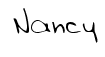


Comment