Announcement
Collapse
No announcement yet.
[vb_side_1]
Latest Forum Posts
Collapse
-
by gjordanI’m trying to learn how to load photos. ...
-
Channel: BOM 2021 - Color My World
03-25-2021, 09:17 PM -
-
I am late to the party so I have only completed the 8 Small House 1 units so far. I realize this post is too late for everyone...
-
Channel: BOM 2021 - Color My World
03-24-2021, 11:30 AM -
-
by HelenWMost Color My World quilters probably think of you as the trouble shooter for all thing Color My World.
They may not...-
Channel: BOM 2021 - Color My World
03-23-2021, 06:47 AM -
-
I moved the first of the year but I had ordered the fabric kit. Now when I opened it i didnt find any directions or the...
-
Channel: BOM 2021 - Color My World
03-22-2021, 12:38 PM -
-
by midnight33I’m jumping ahead a bit....made brown fusible bias for tree trunks & now experimenting with dif shapes & fabrics...1 Photo
-
Channel: BOM 2021 - Color My World
03-21-2021, 05:37 PM -
-
by nhbasketsThought I’d start a thread where those of us using wool can post on progress when using this alternative medium for this...2 Photos
-
Channel: BOM 2021 - Color My World
03-19-2021, 04:31 PM -
-
Because I am using a dark background I plan to make lighter coloured trees. I know that the 14 yards of bias tape required...
-
Channel: BOM 2021 - Color My World
03-17-2021, 07:39 PM -
-
I can't find anything that mentions about what kind/size needle that is recommended if sewing with 60 wt thread on top and...
-
Channel: BOM 2021 - Color My World
03-14-2021, 08:04 PM -
Trending Forum Posts
Collapse
-
by gjordanI’m trying to learn how to load photos. ...
-
Channel: BOM 2021 - Color My World
03-25-2021, 09:17 PM -
-
I am late to the party so I have only completed the 8 Small House 1 units so far. I realize this post is too late for everyone...
-
Channel: BOM 2021 - Color My World
03-24-2021, 11:30 AM -
-
by HelenWMost Color My World quilters probably think of you as the trouble shooter for all thing Color My World.
They may not...-
Channel: BOM 2021 - Color My World
03-23-2021, 06:47 AM -
-
I moved the first of the year but I had ordered the fabric kit. Now when I opened it i didnt find any directions or the...
-
Channel: BOM 2021 - Color My World
03-22-2021, 12:38 PM -
-
by midnight33I’m jumping ahead a bit....made brown fusible bias for tree trunks & now experimenting with dif shapes & fabrics...1 Photo
-
Channel: BOM 2021 - Color My World
03-21-2021, 05:37 PM -
-
by nhbasketsThought I’d start a thread where those of us using wool can post on progress when using this alternative medium for this...2 Photos
-
Channel: BOM 2021 - Color My World
03-19-2021, 04:31 PM -
-
Because I am using a dark background I plan to make lighter coloured trees. I know that the 14 yards of bias tape required...
-
Channel: BOM 2021 - Color My World
03-17-2021, 07:39 PM -
-
I can't find anything that mentions about what kind/size needle that is recommended if sewing with 60 wt thread on top and...
-
Channel: BOM 2021 - Color My World
03-14-2021, 08:04 PM -
[vb_side_2]
[vb_main_1]
Electric Quilt 7 (EQ7) What do you think
Collapse
X
-
-
-
-
Filter
-
Administrative
new posts
-
I have been searching for honest opinions of EQ7 and EQstitch. When I google the software I get pages of info from the electric quilt site or webshops selling the software
They do not offer a trial. So I am asking anyone out there with experience with EQ and/or EQstitch what are your thoughts.
I am looking to help with fabric estimation and color choices. But do not really understand what all the software does.
Please help!!!!!!
- IP
-
I've been an EQ user for many years. It's wonderful for planning most types of quilts. What I mostly use it for is what you were mentioning-color choices and yardage estimates. It's based on making a "sketchbook" of quilt blocks, which you can put into virtually any arrangement in a quilt, with sashings/borders etc of your choosing. You can change the colors and fabrics in the blocks, or when you get them in the quilt. the program has a default fabric selection, and libraries of fabrics to add to the default library to use in coloring. I don't try to find exact matches for anything, I just go for the general color. They have some interesting options for replacing and recoloring, including a random recolor which is sometimes inspiring! You save your quilts to the sketchbook, so you can go back and compare different versions.
You can modify any of the blocks in the block library, including applique designs, or you can design your own.
You can go to the print option, which gives you a place to select fabric requirements for the quilt, then preview the printout. At that stage, I try to make my borders, sashings, and block components different colors so i can differentiate them on the printout, because they are presented by fabric, not by the area they go into.
When you first open the program without knowing it, it seems hard to get a handle on. EQ has great tutorials within the program and their website is informative. They also have some books on using the program in depth. Once you get your head around the sketchbook idea, it's just matter of learning the finer points.
Even when I see a pattern somewhere that I might use, I can put it into EQ and play with it, including recoloring and moving things around.
For extremely complicated quilts, especially those like our medallion BOM's, the program can choke due to the large file size.
All in all, I can't imagine working without EQ.
EQ stitch is for desiging machine embroidery designs, I think- I know absolutely nothing about it
Hope this helps, Kathy
- IP
Comment
-
I absolutely absolutely LOVE my EQ7 software. I got it in I think 2010 or 2011, and started designing right away.
Kathy gives a good overview of it; I will add that "drawing your own" is a little harder if you want to be able to draw freehand shapes. I have managed it, but usually with some tweaking. For straight lines or geometric shapes, it is wonderful, but it is NOT like drawing in, say, Paint (the program), more like adding lines/shapes/drawings to a document (as far as the interface, ability to freely draw, etc.). Or, there may be ways, but I haven't found them yet.
What I mainly use it for is fabric play (I often use just plain colors or default fabrics to get "a vague idea" vs. true image of what it will be like), testing out different colorings of things. Then I rely on it for calculating yardage, and Kathy's tips are good there.
Example, I drew a Sunbonnet Sue quilt for my sister. I selected the basic Sunbonnet Sue block from the block library in EQ7, selected an Overall Sam block to go with it, selected a quilt layout from the layout library to get a basic horizontal layout with sashing between the rows. I selected what size finished block I wanted each block, and what size sashing, as well as how many blocks across and up & down, then played with those values until the quilt overall size was what she wanted. The software makes this very easy, simply type in the different numbers in teh correct place and it calculates the total size automatically, showing you at the top of the screen how big the overall quilt is, and when you add borders, it shows you with each individual border the overall size up to that border and up to the whole quilt (in 2 different places).
With this quilt, then for the yardage estimates I did one coloring showing all hats one color, all arms one color, all bodies one color, etc. so she would know (she was making a scrappy one) how much total yardage for each piece, in whatever colors she wanted, and another coloring in scrappy style showing her some suggested ways to do that. Then do the print preview as Kathy described. I also was able to print the templates and save as a PDF file, email to my sister, and she was able to put that PDF file into her Sixxix cutter (I think is the one she has) and cut the pieces that way, but that's only a bonus if you have a cutter that will do that; otherwise though you can print the templates for applique, as well as foundation templates for paper piecing, for any block in the program, whether one you design or one from the library.
Each block can print rotary cutting instructions (it calculates the seam allowance, and you select whether to print at the nearest 1/8th inch or nearest 1/16th inch), templates, or foundation, depending on the style block. If a block can be done multiple ways, you can print all the types. ON fabric yardage you select how wide the fabric is, as well, when it calculates the yardage needed.
I rely on it completely for all my quilt math, for previewing a design/color before committing, etc. Like Kathy said, you just keep saving and click "add to sketchbook" for each different design/color you do, and you can then click through each one to see/decide what you like (so when you change it, you don't lose everything as long as you've first added to sketchbook and can easily go back to a previous version).
I think EQ Stitch was promoted as "EQ7 Lite" so does more than just embroidery, but I"m not sure, I could be wrong. EQ7 does have quilting designs, too, you can try out, print, etc. as well, so really is a full service program; I haven't used Stitch, so not sure what all it does. The tutorials in the software itself and in the book that comes with it are pretty good; it is overwhelming the first time you turn it on, but a little while of playing with it and you'll figure it out. Easiest way would be to start with one of the Quick Start projects included in the opening menu and from within one of those, play with how to change the color, layout, etc. before starting to try designing your own. Or start with a simple layout from the layout library, pick a few blocks, and place them in.
I design all my own stuff, though, very rarely do I use a pattern, and always do I use EQ7 to figure things out for any quilt I make.
- IP
Comment
-
Great software, excellent customer service. Have been a user since the beginning and always buy the upgrade when it is released. The others have told you how they use it, I agree with both of them. I also use it for class handouts for students. Worth every penny and if you do the tutorials and online projects you will learn how to use it.
https://bbquiltmaker.blogspot.com
North Alabama, USA
"I am a part of all that I have met" A. Lord Tennyson
- IP
Comment
-
I like to design some of my own quilts. I originally bought EQ to help me know how much yardage of each fabric I would need to to buy, as fabric is expensive. In those days, I did not have a stash. I only bought the fabric I would need for one quilt at a time. I found EQ very helpful for this.
I do recall years ago that I had a problem with the yardage estimate that EQ wanted for a border. I don't recall the details now. I think maybe the EQ estimate was for the border to be cut crosswise across the width of the fabric while I wanted to cut it lengthwise along the grain.
Recently I purchased a commercial quilt pattern that I liked, but when I received the pattern in the mail, I wanted to make the quilt larger. I didn't want to just add borders. I wanted to enlarge the blocks. Also, I did not want to cut the pattern pieces out with templates as the pattern instructed. I wanted to paper-piece them. I was able to re-create the block fairly easily in EQ, enlarge it to the size I needed, and choose the EQ option to paper-piece it.
It is a rather complex block with triangles. I would hate to have to try to figure this out with pencil and paper. For me, EQ was a much easier way to do this. It is sewing together easily.
This winter I made a quilt for my husband to wrap up in when watching TV . He was specific about the size he wanted. I bought a few panels of wildlife that I knew he would like. I typed in the size of the panel pictures into EQ. I adjusted the sashing size and border sizes in EQ until I got the final quilt size that my husband wanted. It was very simple in EQ.
You just type in a number for how wide you want the sashing or border, and EQ automatically calculates the total size of the quilt on the layout page.
I chose the EQ options to paper-piece the cornerstones and strip-piece the sashing and borders. EQ printed the cornerstone paper foundations and told me exactly what size to cut the sashing and borders.
Photo attached is not great, but hopefully you will get the idea.
EQ is a great tool. It helps me a lot.
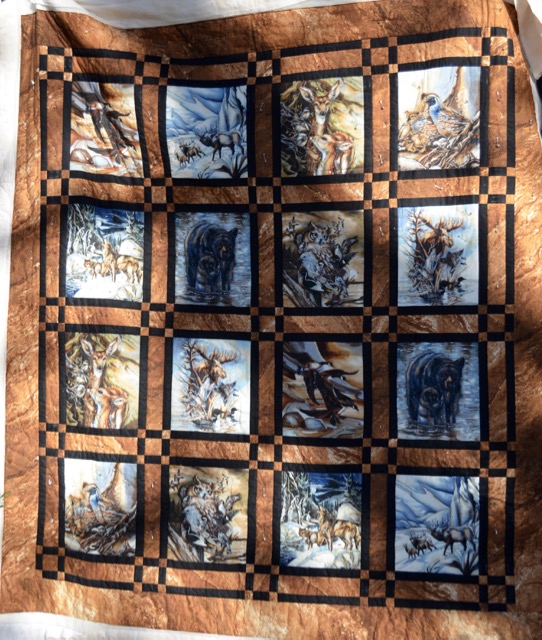
- IP
Comment
-
Nusiax, (sorry, I do not know your real name), I just got an email from EQ and they are offering a fairly rare discount on the EQ Mini software (which I think I was confusing with EQ Stitch) but which might be good enough for your needs -- it is 20% off right now, and you can upgrade from it to EQ7 for only $100 at any point, if you find that you really need the bigger program.
I don't know if you've bought yet or not, I'll try and paste the info here but if not let me know and I can forward you the email. Here is the link to the order page, the code expires TONIGHT (May 3) at 11:59 p.m. EST and is for 20% off the EQ Mini software (which can be downloaded instantly, Mac or PC version) (the discount makes it $71-ish) The code Is MOMQUILTS
EQ Mini Software on sale
Hope this helps!
- IP
Comment
-
Rob, I wonder if you contact them if they can process over the phone? Especially since it's a download....? Weird. Or if a contact in the US could buy it for you, or it would be blocked from download....? How strange. I hope you get it to work out somehow!
Or if a contact in the US could buy it for you, or it would be blocked from download....? How strange. I hope you get it to work out somehow!
(and I'm Heather; nice to meet you)
- IP
Comment
-
Learn as I go
I emailed EQ support. I.can not buy online because of European Taxes.
But I can buy from a retailer here. Or yes someone could purchase for me in the USA.
And our web stores only have the PC version but was told that the code works on PC and/or Mac version.
Thank you again. But the issue is our sales tax.
Rob
- IP
Comment
-
I just see the chat regarding the EQ system : i'm in France and got my EQ6 years ago from Great Britain where they have a retailer : RIO DESIGNS
contact is a man Lawrence : phone 01763 288234 , email : sales@riodesigns.co.uk
the user manual is very complete, so will be the EQ7 for sure
and I bought the EQ6 simplified, a great Learning book with exemples, may be they have the same for EQ7
hope that help you
Arlette
- IP
Comment
What's Going On
Collapse
There are currently 47 users online. 0 members and 47 guests.
Most users ever online was 4,446 at 07:08 AM on 07-28-2025.
Forum Stats
Collapse
Topics: 7,646
Posts: 144,737
Members: 16,641
Active Members: 5
Welcome to our newest member, Lev Anderson-LevTest1.
Latest Topics
Collapse
There are no results that meet this criteria.
Trending
Collapse
There are no results that meet this criteria.


Comment